An empty website is a dead website with no business value for a small business. But what if you feel unsure about how to produce content, or simply lack the time to write full, original text for the homepage, about us page, blog news, etc.? Let me show you the tricks of how to create all the core content you need, with minimal time and effort spent on your part.
IN A NUTSHELL
Every business owner, regardless of copywriting experience, can develop good content for their website, using a combination of the AI content assistant built into our _now website builder, and a few, tried-and-true writing techniques.
Let’s face it: It’s one thing to have a website for your business, but another thing completely to actually run it. The core part, the substance, of any website is its content—yet, it’s precisely the content, and written text in particular, that turns out to be a key blocker for small businesses to take their company online.
According to a report by Small Business Majority on digital transformation of small business in the United States, developing new content poses the 2nd biggest challenge to businesses in managing their websites:
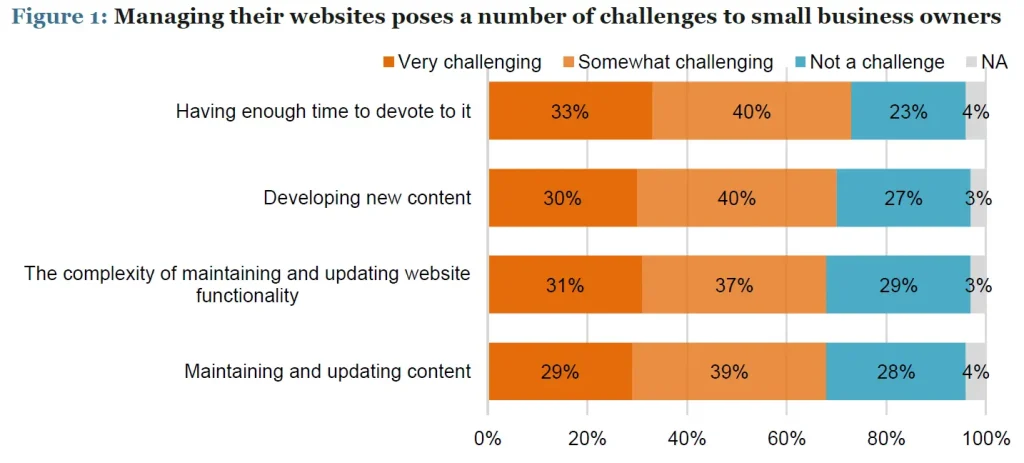
“Digital transformation: Small businesses face obstacles, opportunities in growing their online presence,” Small Business Majority, p. 2
These results are hardly surprising. The content struggle is real, even for companies who choose to build their website via a web agency. As soon as the website is built and content is in place, many small businesses either slowly forget to maintain the site among other duties, or simply don’t know how to start developing existing content.
Unfortunately, many businesses end up abandoning the site as-is for months or even years—in effect, slowly sending it to its inevitable death, with broken templates, outdated opening hours, missing service or product information, etc. Late visitors end up wondering if the business is still alive or even real.
So what to do if you’re not comfortable with content writing or simply don’t know where to start in keeping your website updated and attractive to potential visitors? Let me show you how today’s AI technology really is a game-changer in developing content.
Using our website builder _now, you’ll learn how to quickly create and curate content at two different levels of skill and effort:
- Passive copywriting: You feed the website builder with information about your business, then you let AI do most or all of the content work for you. If you feel very uncertain about writing or editing, this will be your best bet.
- Active copywriting: You use AI to generate content drafts for you, but edit it to fit your brand and improve the overall quality of text. This method will appeal to many, as it’s time-effective, simple, and free compared to paying a copywriter or web agency for the same job.
For the purpose of demonstration, I’m using a homepage example for a business dream of mine: An authentic Texan BBQ food truck for Austinites. Let’s make it believable and call it “Brave Eagle BBQ.”
Step 1: Create a Website Draft in 60 Seconds
Creating each individual page for a small business website can be a daunting task. _now works differently—you go through 4 quick, simple steps to provide the builder with the data it needs to generate a website draft. The entire process typically only takes 1 minute.
First off, you describe what you sell.
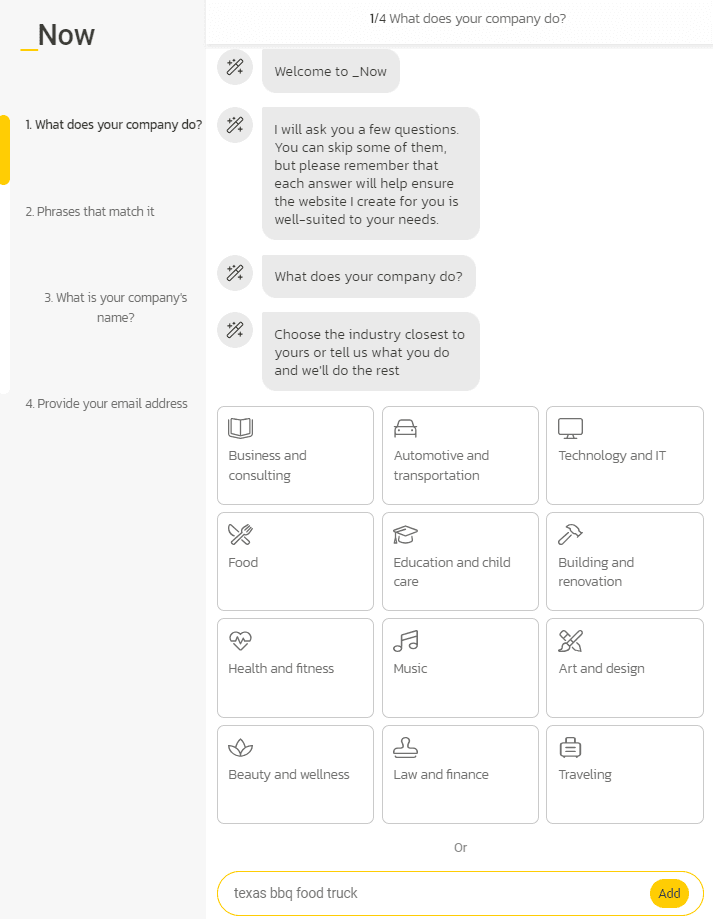
Next, you either select or write a few keywords to add more context to your business.
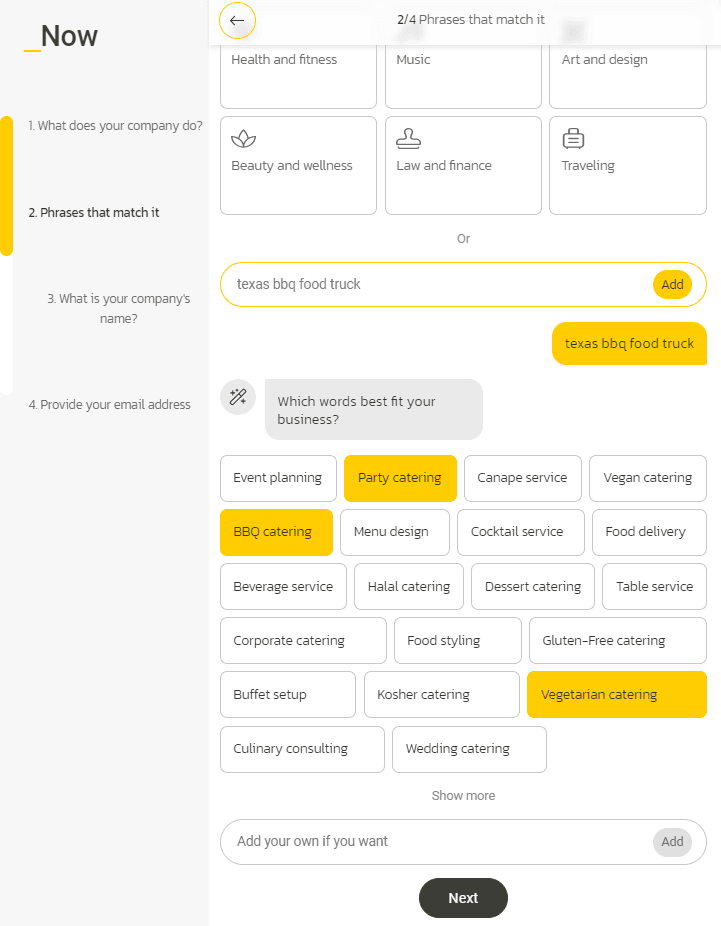
Then you enter your company’s name.
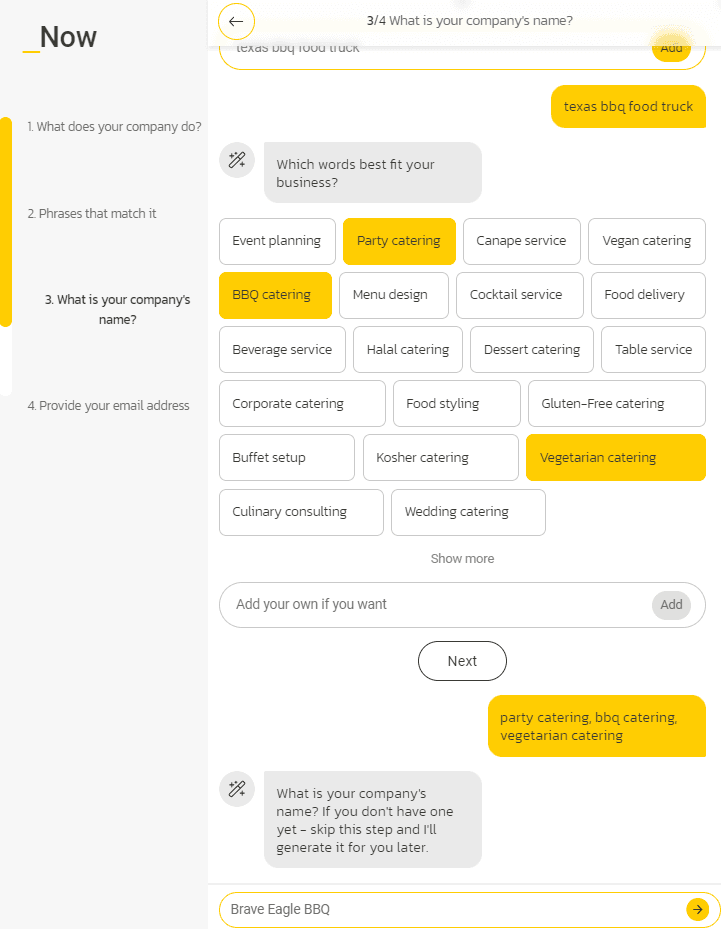
Finally, you provide your email address (don’t worry—this doesn’t create an account yet, and no credit card is required!) and accept the applicable regulations and privacy policy.
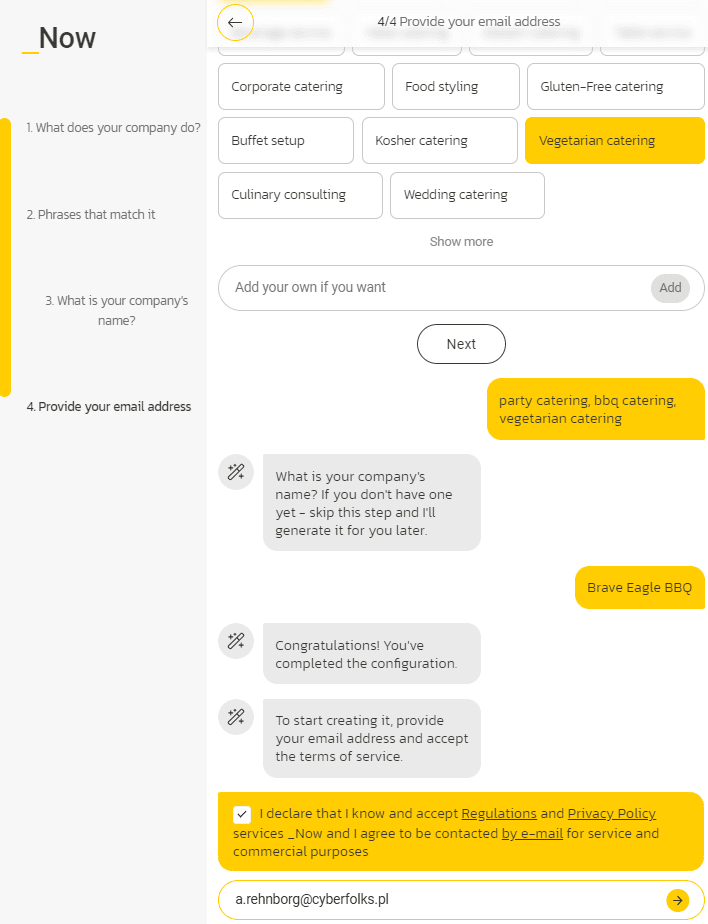
_now will immediately begin building a website draft for you. You can either make some cosmetic changes to the site or you can create an account and take it live. That’s it—your website is now ready, including content and visuals!
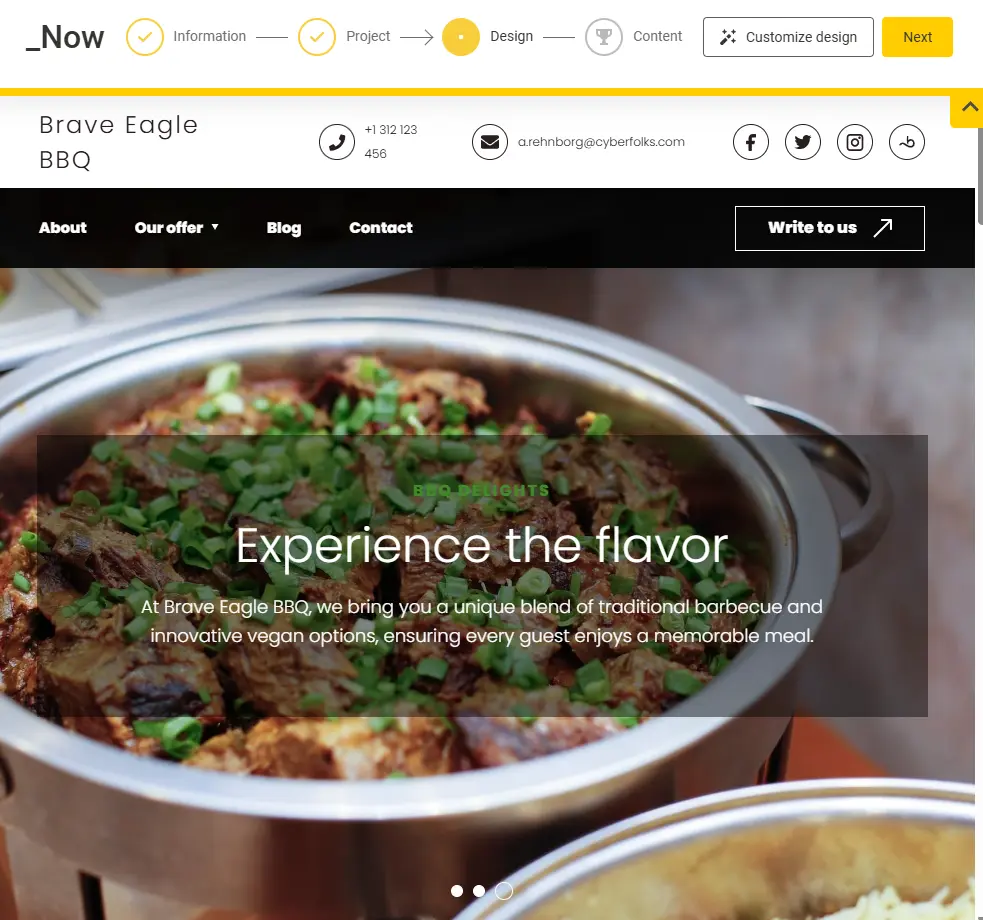
While the end result is impressive enough, you don’t have to stop here. To further develop and customize this draft into something that’ll look like a more personal small business website, you can provide additional information about your company. This will later allow you to conduct the 1st level of content development—passive copywriting.
Step 2: Feeding the AI Machine
Let’s head over to the “Company profile” inside the builder to provide additional information about your business. You begin by filling out some core company data:
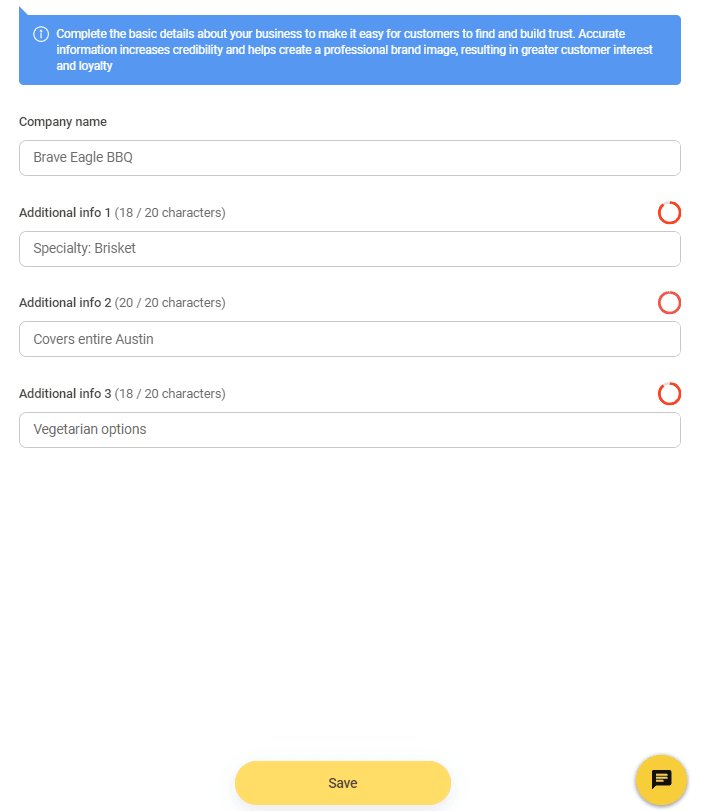
As you can see, this is short-form information that any small business owner can provide in a matter of minutes.
Likewise, you can offer some more background on who you are and what makes you unique. Again, it doesn’t need to be creative writing. You can even use bullet points or short sentences when describing your business—the point is to provide the website builder with as much valuable context as possible.
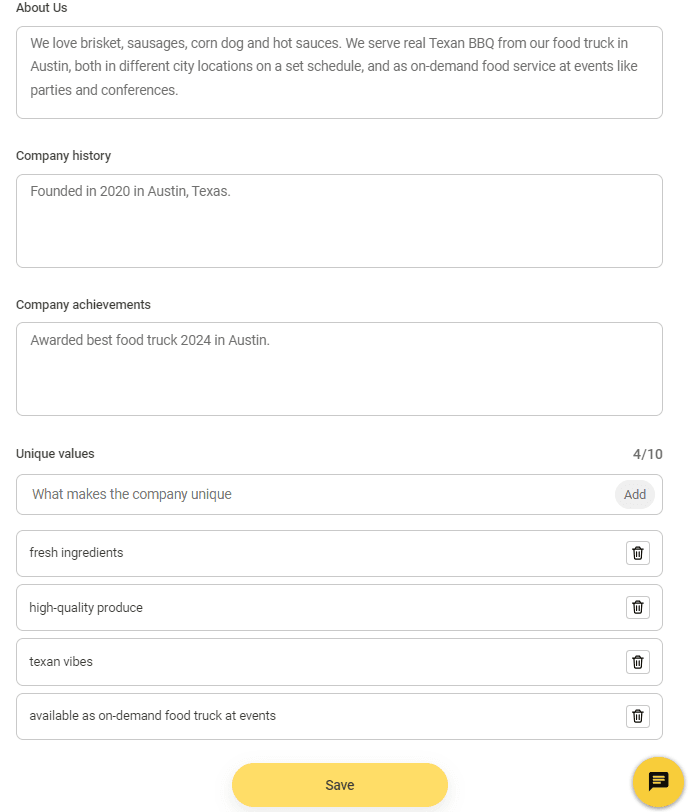
By providing this simple, short information about your company, you’re feeding the website builder’s AI with the data it needs to generate proper homepage content.
Next up, you provide opening hours:
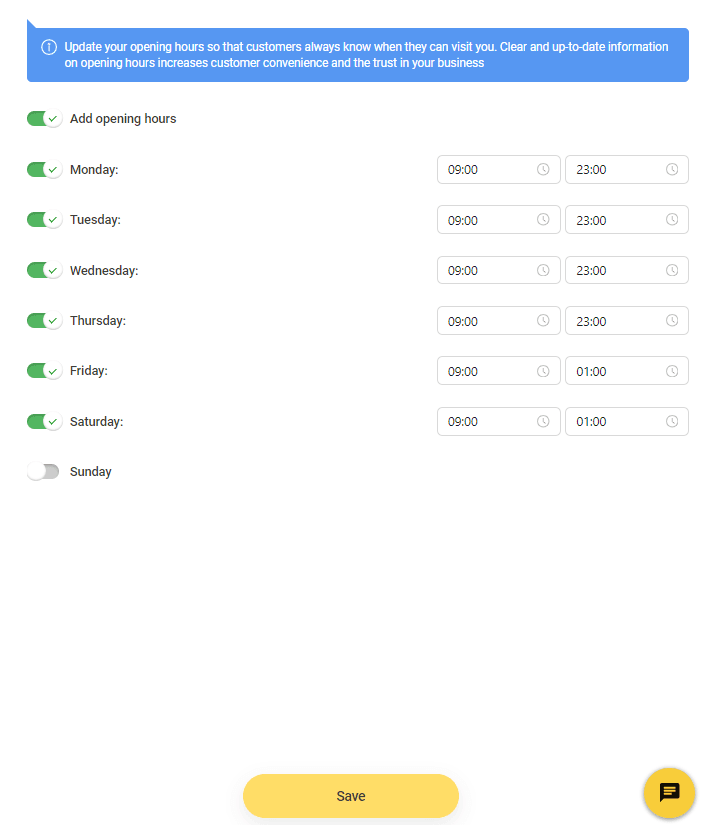
Additionally, you can upload a logo. I’m using a prototype I developed within minutes at logomaker.com—with the eagle and the flag, we’re off to a decent start!
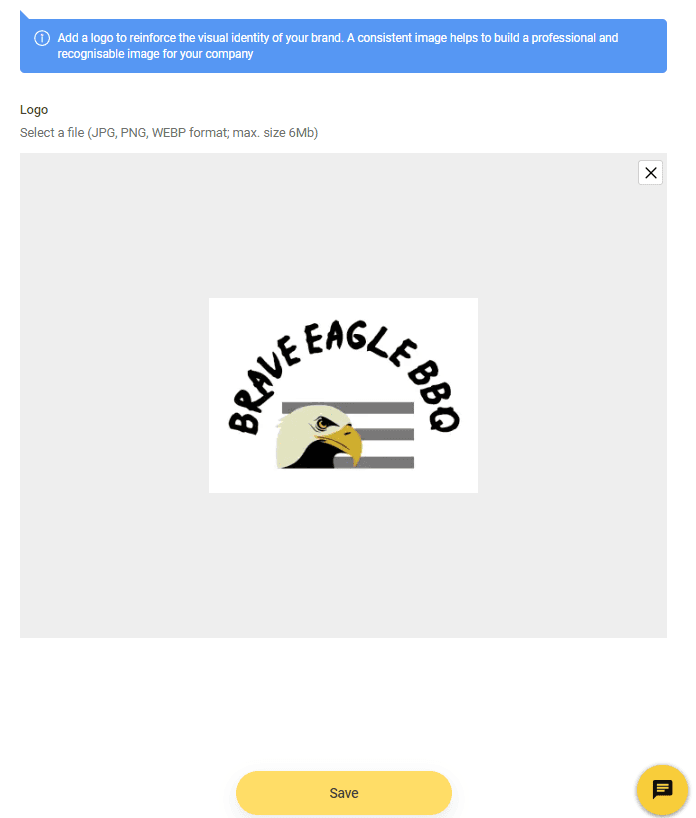
Now’s time to add a couple of suitable company photos. I recommend you don’t only stick to stock photos like I’m doing here, but try to upload images of yourself and/or your entire team of coworkers, a couple of high-quality product or service photos, and perhaps some photos of your storefront or general location.
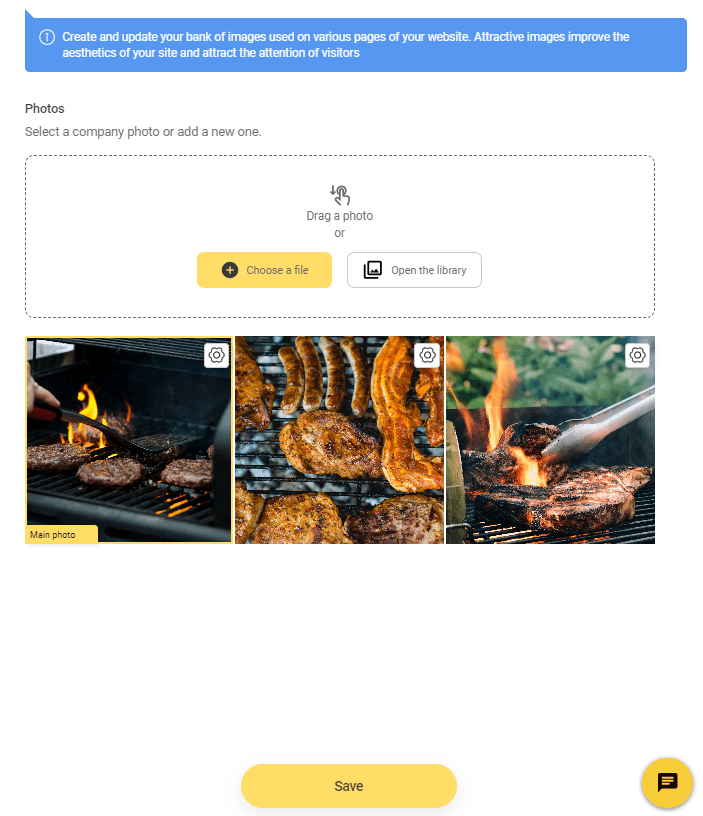
Last, if you’re active on any of the major social media platforms, you can link those profiles here:
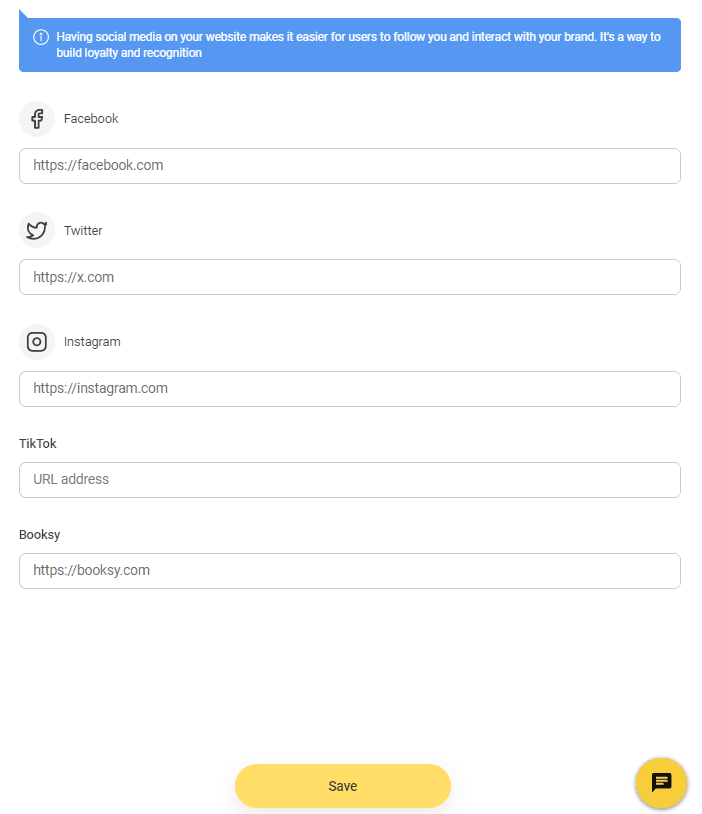
That’s it! You’re now ready to begin the 3rd phase of your content development, namely passive copywriting.
Step 3: Passive Copywriting
Let’s take a closer look at the most important page of your website that you simply can’t afford to overlook: the homepage. This is also the hardest page to develop content for, as ideally it should serve multiple purposes:
- capture your brand in a succinct way
- promote key products or services
- share company news
- explain why you’re different, or give something about your origins or company story
- contact information
- allow the visitor to take action (contact, buy, etc.)
The key section of any homepage is its so-called hero section, or the very top of the page before the visitor begins scrolling. We head over to “Homepage banner” inside _now to create content for our first hero slider. While the builder has already provided a couple of ready-made sliders with content, we want to create our own from scratch.
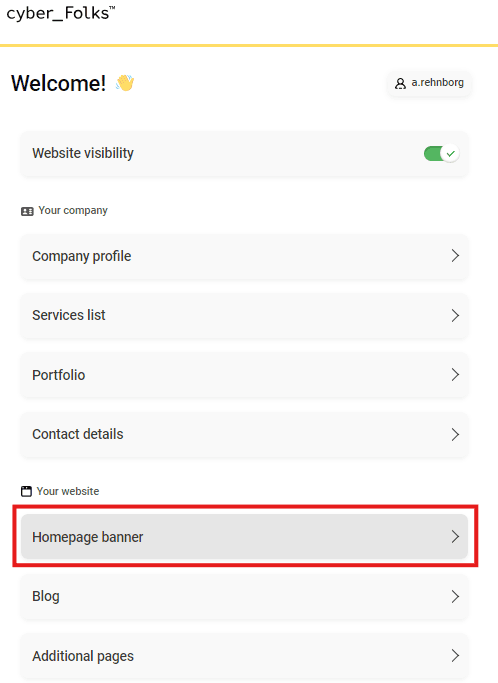
This is where the magic begins. After adding a suitable BBQ image, I can either generate all of the text content on the fly, or I can provide parts of the text and leave the rest to AI.
To provide the builder with a pointer on what type of content I’m after, I’m going for something clear and simple on what my business is all about. This short one-liner will become the main header of our homepage: “Authentic Texan BBQ for every occasion in Austin”. Next up, I hit “Generate text” and select “Generate new content” to let AI do the rest of the heavy lifting.
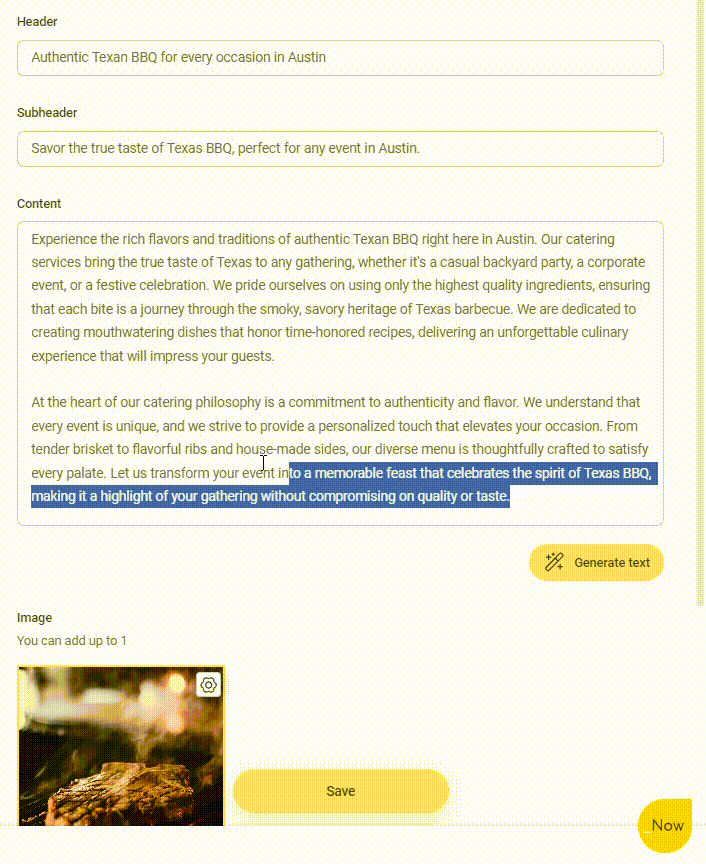
In the blink of an eye, we suddenly have a subheader and a full-length introduction to our food truck business. Let’s save this for now and see how that’s looking live on the page by selecting “Preview” in the footer menu.
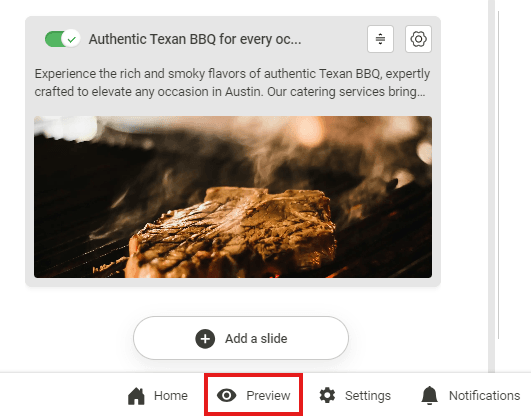
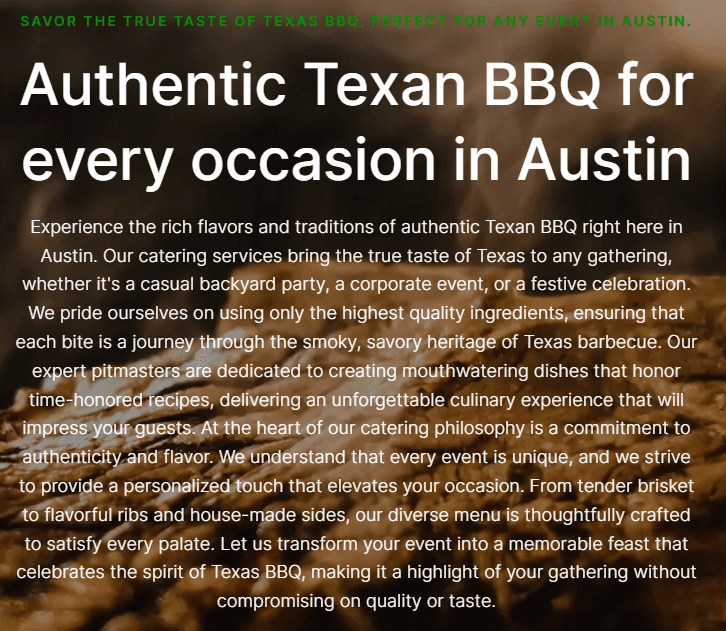
If for some reason you’re not happy with all of the text, you can delete the parts you don’t like (“subheader,” “content,” or even “header”) and generate the text again.
For example, say you like the content but would rather see slightly different phrasing or expressions, you can choose “reword.”
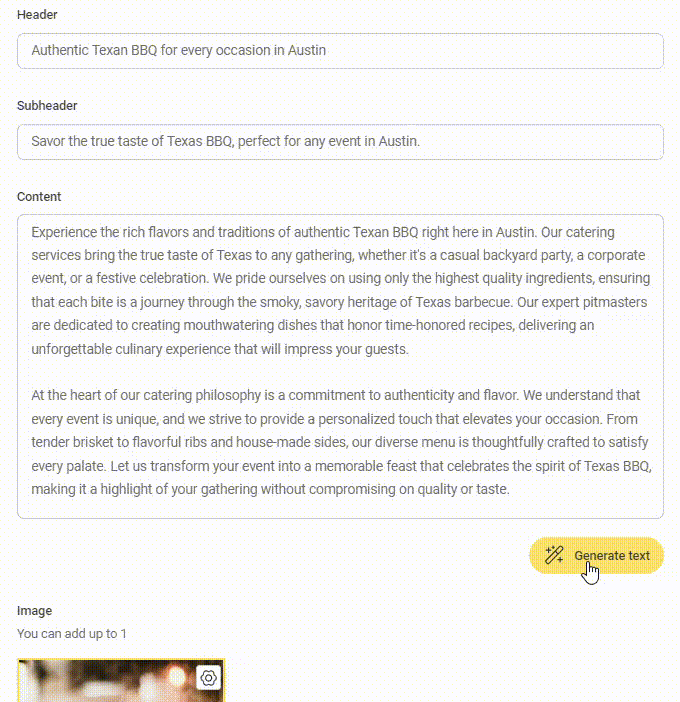
Believe it or not, but if you’re satisfied here, your entire homepage is already prepared with content!
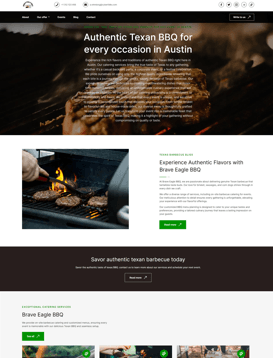
While it’s tempting to hit the publish button at this point and call it a day, there’s one last thing we should do: Read through and verify all of the homepage content. Pay special attention to:
- Spelling and grammar errors: While increasingly rare, AI-generated text does at times contain mistakes. Remember that simple spelling errors can contribute to an overall sloppy impression for the website visitor.
- Facts, claims and statements: Are they true, reasonable, and relevant to your business? Of course, all content should also comply with copyright laws, local regulations, and other legal requirements.
- Overall content relevance: Is the content relevant to your core audience? While the out-of-box text should resonate on a more general level, since it’s based on the information you’ve provided to the website builder, it’s possible that a few passages or statements simply don’t make sense in relation to how your business operates. Pay special attention to biases or sensitive content that potentially made it past the AI filters and could harm your brand.
After having reviewed my own homepage copy, there are a couple of changes I want to make before I can take it live.
Hero Section
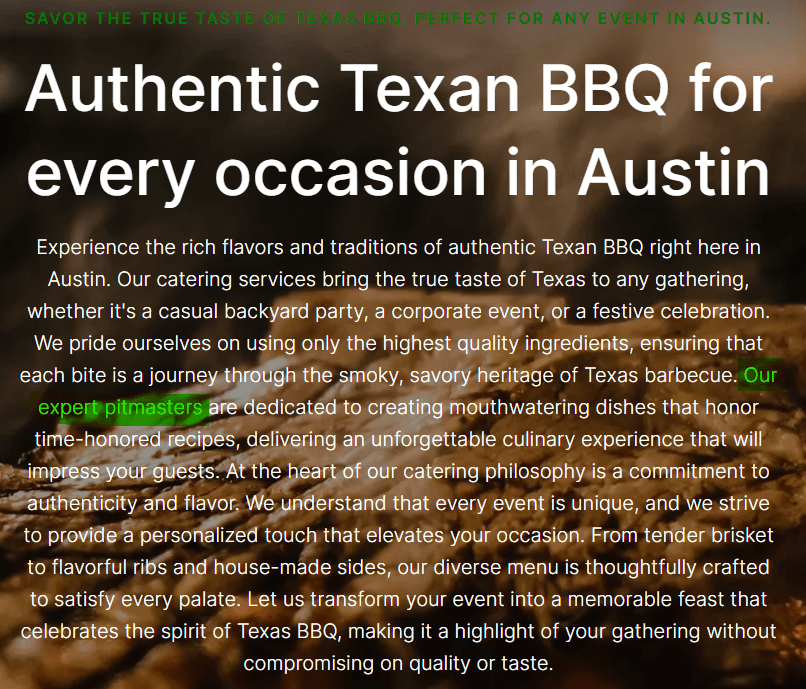
“Our expert pitmasters…” suggests we’re multiple people working in the food truck, while I’m picturing myself working alone at the pits for now. This can be adjusted in the same homepage banner settings we’ve been using so far.
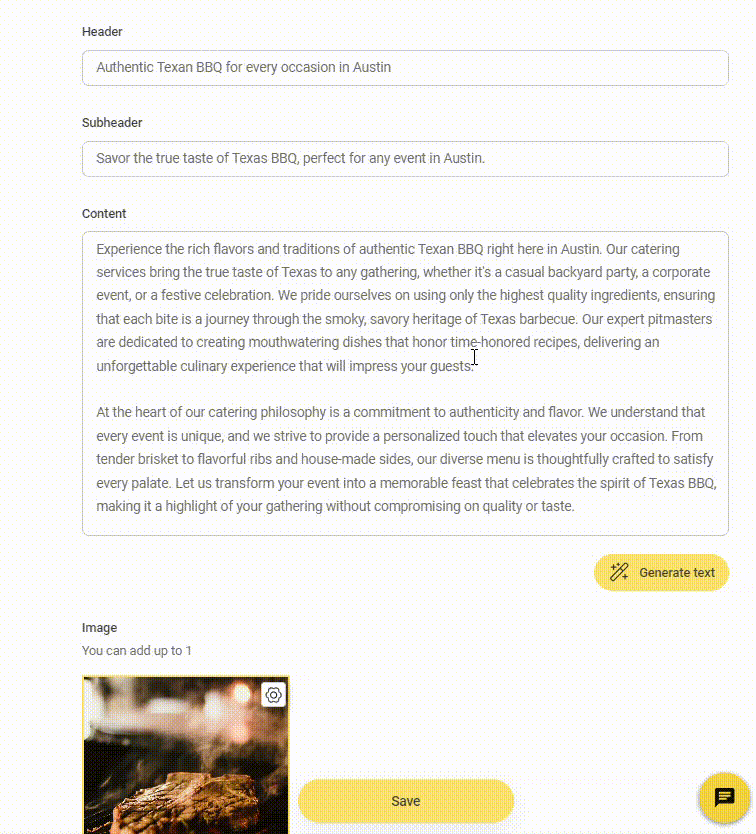
Header Call To Action (CTA)
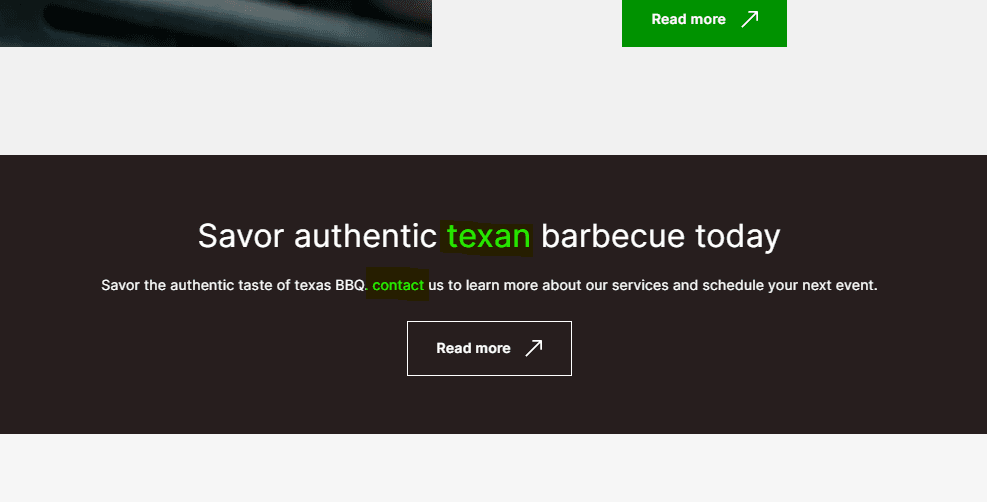
Further down on the page we’ve got a header section that supports a so-called call to action (CTA), designed to trigger the visitor to click onward to the contact page in order to get in touch and make a booking.
Unfortunately, we won’t motivate many by using lowercase letters for “texan” or “texas,” or for “contact” at the start of a sentence.
To edit this, select the homepage banner and click on the cogwheel in the top right corner to access the extended module settings for the homepage, where much of the remaining AI-generated content resides.
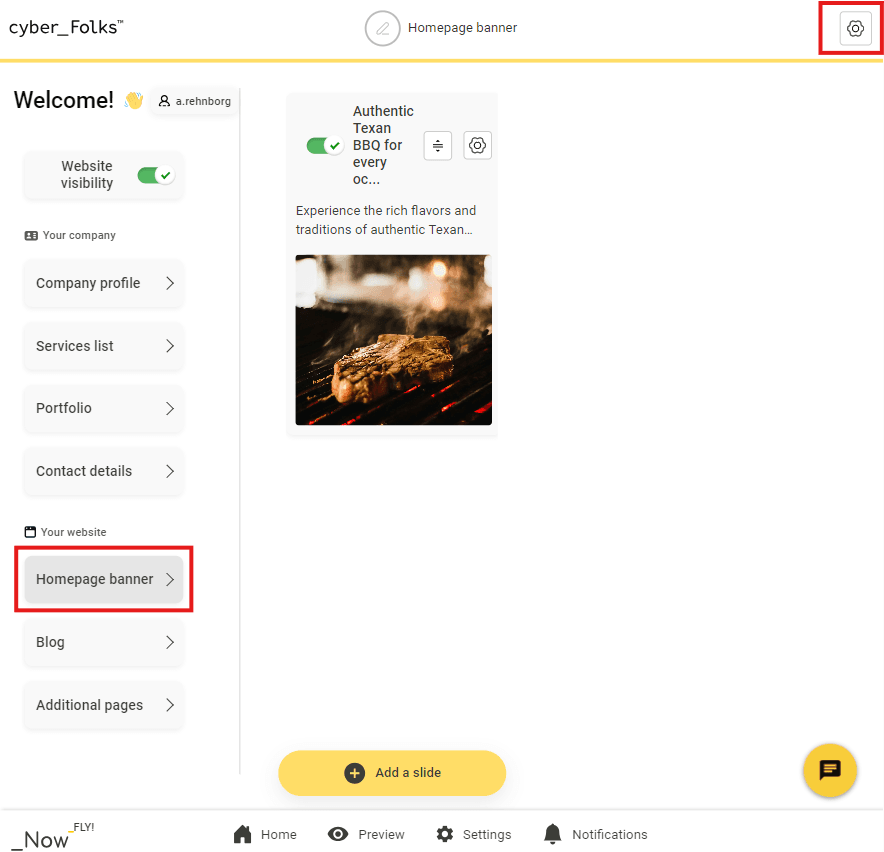
To edit the content, you first need to disable “Automatic AI updates.” This is a feature that otherwise ensures your content is continuously updated, based on any changes you make to the company data that we filled out in Step 2.
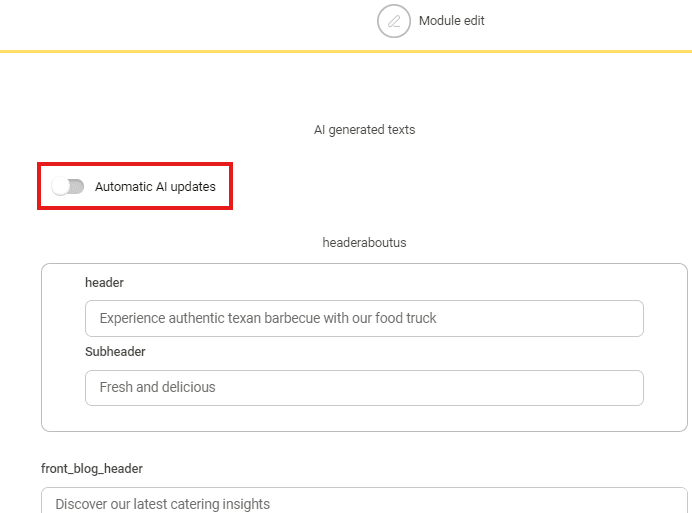
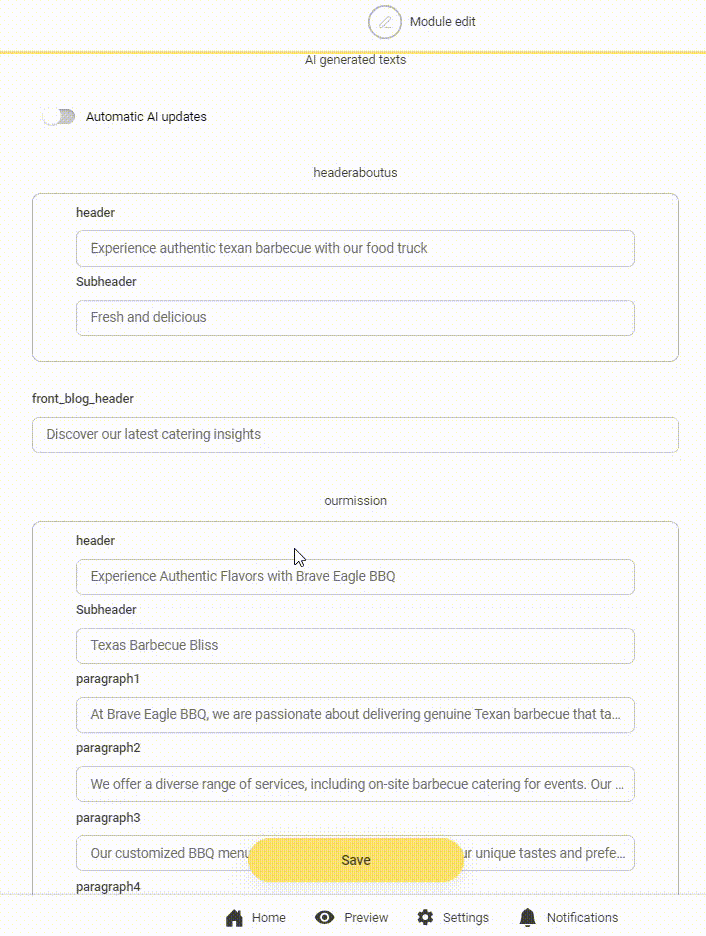
Mission Statement
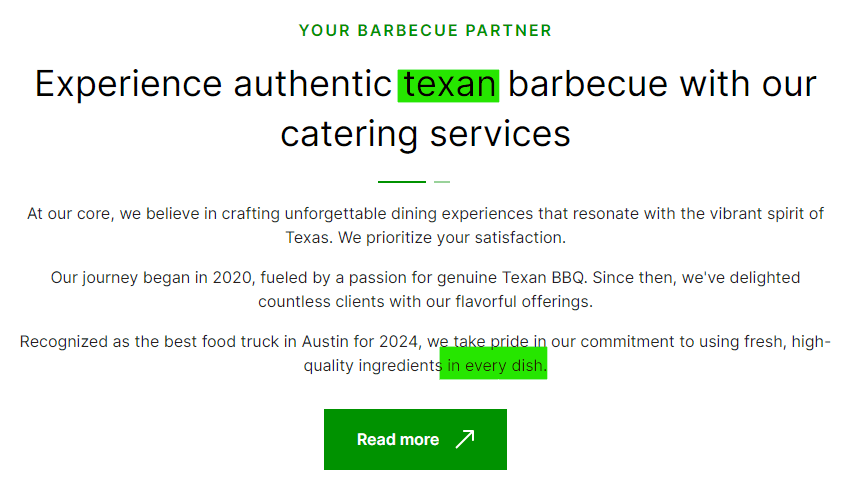
The last part I’d like to change also involves a typo, but more crucially, I don’t feel fully comfortable with the statement of “using fresh, high-quality ingredients in every dish.” I already know I won’t be able to use fresh ingredients for every serving, such as for sauces and baked beans, so I’d prefer to leave out “in every dish.”
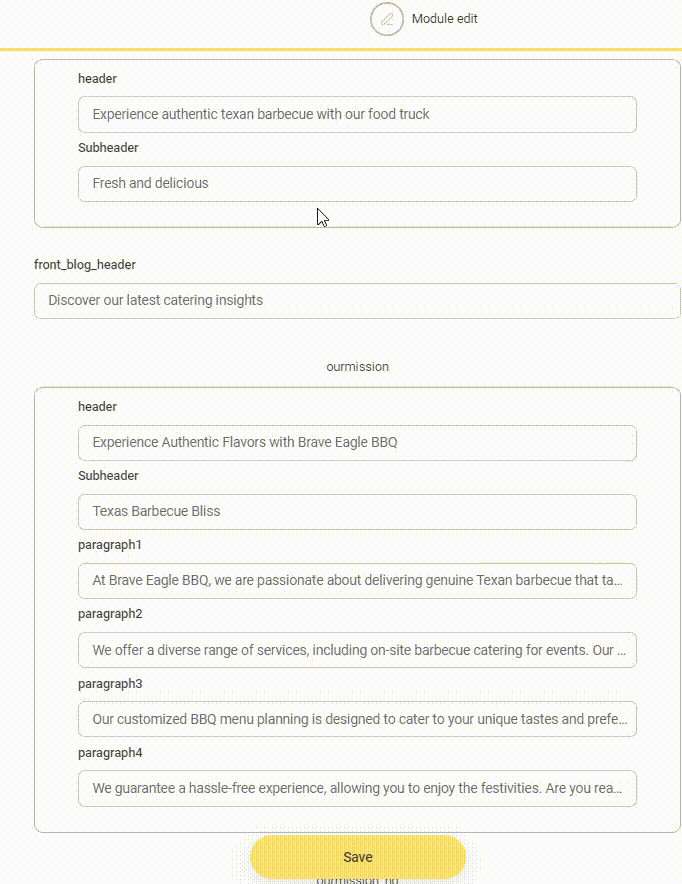
That’s it—in less than 20 minutes, you’ve created a professional-looking homepage for your food truck business!
At this point, some of you will already feel satisfied with the content output. We’ve reached the minimum quality level needed to take this content live.
But if you truly wish to personalize the content to your business and achieve content that’s not just ready but actually good, then you have to invest in the second and last level of content editing: active copywriting.
Step 4: Active Copywriting
I’ll demonstrate 2 classic copywriting methods to further improve your content, all very much accessible to use, even if you’re not a seasoned writer.
1. Simplify the Language
Length has strong impact on how content is perceived. Sometimes, AI-generated text reads as somewhat convoluted, pompous even. An effective copywriting method is therefore to follow the golden rule of keeping it simple.
Let’s revisit the homepage header text as an example. In my opinion, it’s a bit too long-winded and takes up too much space in the header section.
Therefore, I cut out the 2nd paragraph and simplify the final sentence suggesting we follow time-honored recipes—the recipes will be mine and not necessarily always follow tradition.
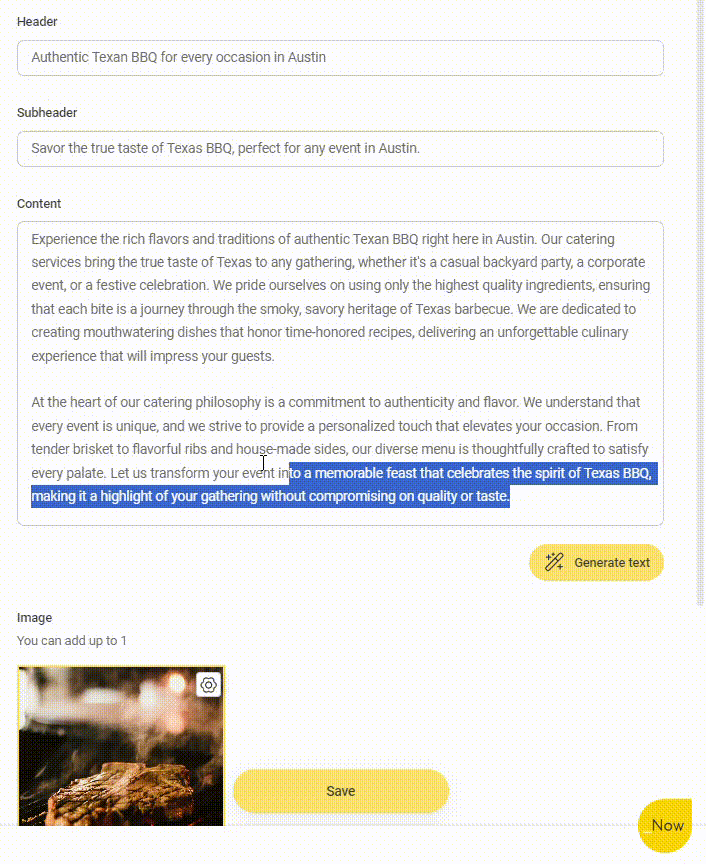
The result is much better, including visually:
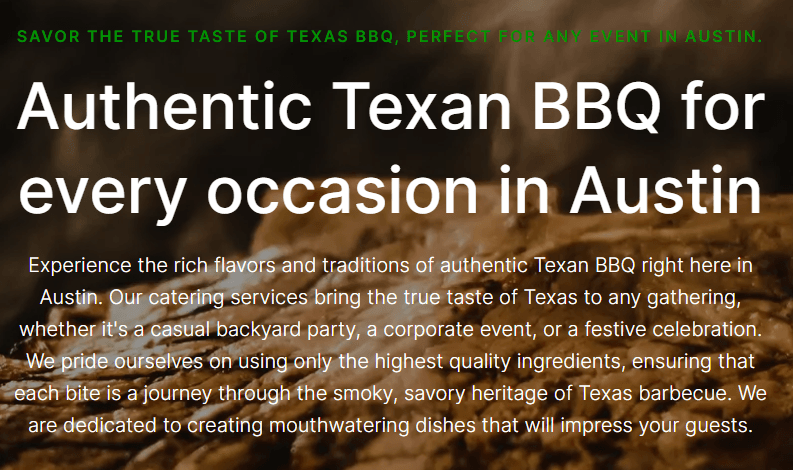
Tightening up the text is a great copywriting trick and can be used in many situations when you feel the AI-generated text has become too wordy or fluffy without enough substance.
2. Inject Personality
If you ask a person on the street if they feel something is missing from common AI-generated text, some will say that it doesn’t feel fully “human.” The good news is that it’s relatively simple to significantly increase that human dimension of the text.
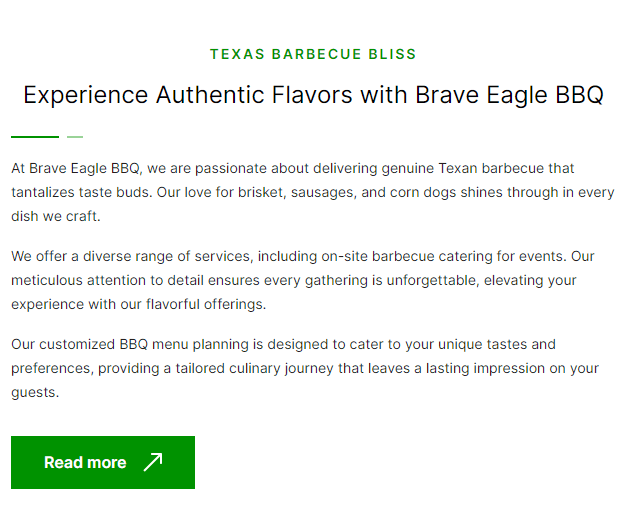
Looking at the mission-oriented text just below our hero section, let’s try to add more personality to it. To achieve this effect, I’m going to refer directly to myself as the owner and what I personally want to bring to the BBQ table.
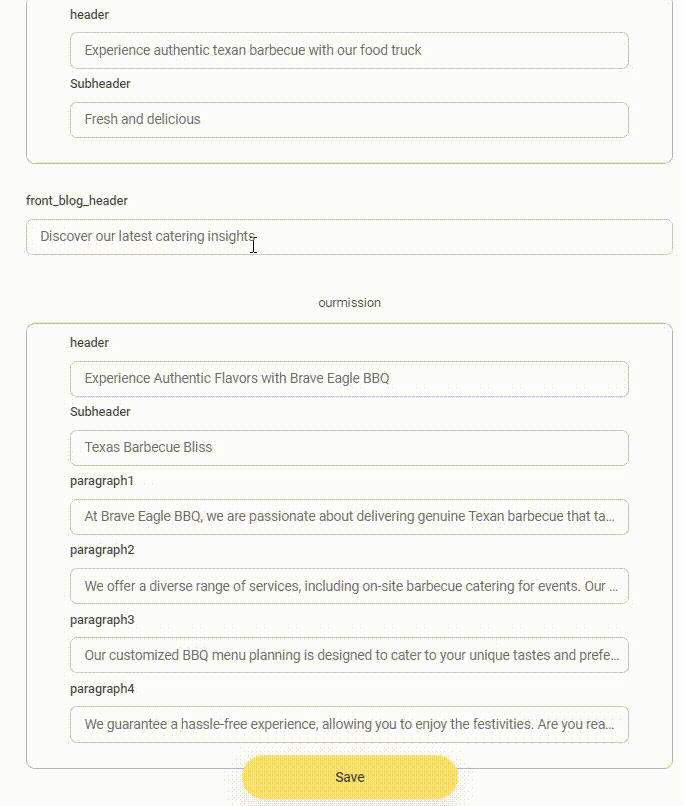
Small changes, like occasionally using “I” instead of “we” and adding your own opinions, insights, and experiences into the text will add credibility and personality to your content. Last, I exchanged the generic BBQ image with a stock photo of a real person grilling, completely changing this section.
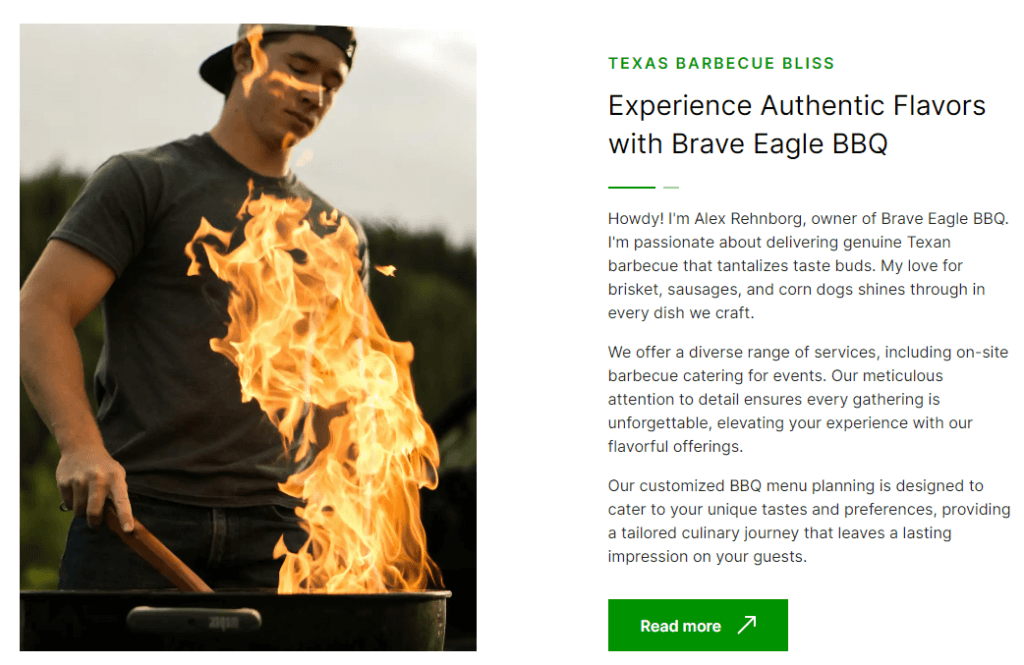
By simply mentioning and adding visuals of yourself and any coworkers, you inject that personality boost that helps to elevate your content. Other factors that can be worked into text in a natural way include: slang, expressions, geographical references, and personal experiences or opinions.
Conclusion
As you can see, by leveraging AI assistance, you can go from draft to ready-to-use content in a matter of minutes. At the same time, I hope I’ve been able to show you why AI-generated content still does need some human editing, even if that means simply fact-checking—in the end, you’re responsible for the website content you end up publishing.
The good news is that every small business out there is capable of developing and publishing AI-generated content that’s sufficient for a professional-looking website. That’s a major revolution in website building, empowering everyone to take their company online.
Feeling inspired? Get started instantly with our _now website builder to create your own business website draft in 60 seconds—join the revolution!


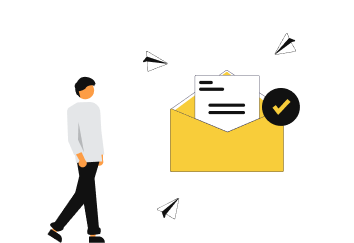
0 comments