Building a website is your first step into the vast digital marketplace.
You took a bold leap, created something with your brand’s name and purpose splashed across it, and now it’s live, occupying a teeny weeny space in the World Wide Web.
Congratulations! Time to watch the traffic pour in, right?
Not quite.
Your shiny new website just joined a universe of 1.1 billion others (and counting). Right now, it’s trapped in The Matrix—a digital limbo where most websites fade into obscurity faster than Neo can dodge bullets.
Harsh? Maybe. But you’re here for practical information that works, not sugar-coated theory. Having a website is just the beginning. What happens next determines whether it becomes a ghost town or a thriving digital asset.
You could:
- Spend countless hours playing digital detective on Google
- Drain your wallet on fancy courses that leave you with a certificate but no real answers
- Or (plot twist), invest the next 15 minutes reading this guide
This guide contains the need-to-know details on how to make a new website successful. No fluff. No theory. Just battle-tested strategies that work for small businesses like yours.
Part 1: Why New Websites Fail

The TL;DR version:
96.55% of websites forget they exist to attract visitors, convert leads, and delight customers with rich, relevant, and valuable content.
The full scoop (why websites don’t do the things they ought to do):
1. “Fire and Forget” Trap
It’s incredible how many people think of a website as a digital business card—some branded platform with essential contact information you show off on request. That’s a cognitive trap.
A website’s actually a living, breathing asset that needs attention. The most successful small business websites get updated at least monthly, if not weekly.
Quick Fix
- Schedule monthly content updates
- Review and update your services/products quarterly
- Check all links and forms every two months
- Update your “About” page whenever your business evolves
2. No Clear Traffic Strategy
Most new website owners handle traffic generation without any real direction. A random blog post here, a sporadic social media post there, and wondering why nothing sticks.
The websites crushing it right now have a clear roadmap for their content and marketing efforts.
Quick Fix
- Create a basic marketing calendar (I’ll show you how later)
- Pick two marketing channels and master them
- Track what works (and do more of it)
3. No Updated Content
Ever visited a website whose latest blog post was from 2019? It’s the content equivalent of having a restaurant with expired food in the window.
Search engines and visitors both notice when your site is collecting digital dust.
Quick Fix
- Set up a content update schedule you can maintain
- Remove dates from posts if you can’t update regularly
- Focus on evergreen content that stays relevant longer
4. Analysis Paralysis
As you’ll learn in this blog post, analytics is great—unless it’s too much. Excessively focusing on analytics diverts attention from creating a good user experience.
Plus, too many tools/plugins bring technical problems like long page load times or broken website links.
For small businesses, you only need to track the basics:
- Where your visitors come from
- What they do on your site
- Whether they’re taking the actions you want
- How they found you
Quick Fix
- Stick to essential tools (Google Analytics is usually enough)
- Check metrics monthly, not daily
- Focus on trends, not daily fluctuations
Other reasons why websites capitulate:
- Lack of money or resources to maintain the web architecture (meager chance of that happening if you build a website with _now)
- Poor promotion
- No SEO
- Non-responsive websites
Key Takeaway
Your website won’t fail because of one big mistake—it’s usually death by a thousand paper cuts.
The good news? None of these issues are fatal if you catch them early enough.
Pro Tip: Need help determining whether your website has these problems? Conduct a website audit (here’s a free tool) to know for sure.
Part 2: Set Up Your Website’s Mission Control

Think about the NASA control room scenes in Apollo 13. Every button, screen, and person had a specific purpose.
Your website needs the same level of intentional design and monitoring, which is why you need a mission control center.
Here’s how to build one:
1. Set Primary Goals
These are your website’s North Stars—the main things you want it to accomplish. Pick 2-3.
Lead Generation
What it looks like: Contact forms, consultation bookings, quote requests
Success metric: Number of qualified leads per month
Example: A law firm’s website that converts 5% of visitors into consultation requests
Authority Building
What it looks like: Resource libraries, how-to guides, expert blog posts
Success metric: Time spent on educational content, resource downloads
Example: A fitness trainer’s website with workout guides and nutrition tips
Brand Awareness
What it looks like: Portfolio showcases, case studies, media mentions
Success metric: Direct traffic, brand mention tracking
Example: A photographer’s website showcasing their best work
Community Building
What it looks like: Forums, member areas, comment sections
Success metric: Active member count, engagement rates
Example: A local bakery’s recipe-sharing community
Direct Sales
What it looks like: Ecommerce functionality, online booking systems
Success metric: Conversion rate, average order value
Example: An artist’s website selling prints directly to customers
2. Back Them Up with Supporting Goals
These are the smaller wins that help you achieve your primary goals.
- Email list growth (experts say a 2% signup rate is healthy)
- More social media followers (quality above quantity)
- Better blog engagement
- More resource downloads
- New customer testimonials/case studies
3. Work with Reasonable Targets
If we’re being honest, most micro businesses don’t get a million visitors in the first month.
65.3% of US small business websites get monthly traffic that’s below 50,000, and that’s very generous.
For your first 90 days, a reasonable plan for healthy growth traffic looks like this:
- In the first month, aim for 100-300 unique visitors
- In the second month, try building 300-600 unique visitors
- In the third month, push toward 600-1,000 unique visitors
Don’t panic if you’re not hitting these exactly. They’re benchmarks, not guarantees. What matters more is steady growth.
For engagement, you’re looking for:
- People spending at least 2 minutes on your site
- Visitors checking out 2-3 pages per visit
- A bounce rate below 65% (meaning fewer than 65% of people leave after viewing just one page)
For conversions (the actions you want people to take):
- Email signups: 2-5% of visitors is healthy
- Contact form submissions: 1-3% is solid
- Download rates for free resources: 5-10% is good
4. Know and Get the Resources You Need
Most guides skip this part (we won’t). Running your website has time and money costs.
Time Investment
If you’re a small to medium-sized business, block out this much time each week:
- 4-6 hours for creating content (blog posts, updates, etc.)
- 1 hour reviewing your analytics (what’s working, what isn’t)
- 2-3 hours managing social media
- 2 hours on email marketing
- 1 hour for technical maintenance (hardly needed if you use a website builder)
That adds up to 10-13 hours per week, but it’s worth it.
Money Costs
Here’s what you should plan to spend monthly:
- Website builder $1-$100 ($9.99 if you use _now’s basic plan, which includes hosting on a free custom subdomain)
- Basic SEO tools: $0—$2,500 (worth every penny)
- Content creation tools: $20-50 (to make your life easier)
- Optional paid advertising: $100-500 (if you’re ready to scale)
Further Reading: How Much Does It Cost to Maintain a Website for a Small Business in 2025?
5. Decide What Data to Track
Don’t track everything – track what matters.
1. Traffic Sources
- Where are people coming from? (41% of website traffic is typically generated from smartphone users, while 38% is from desktop)
- Which channels convert best?
2. User Behavior
- Most visited pages
- Time on site
- Exit pages
3. Conversion Metrics
- Lead form submissions
- Email signups
- Purchase completion rates
4. Technical Performance
- Page load speed
- Mobile responsiveness
- Error rates
Key Takeaway
Your website needs a command center—not just goals but a complete system of measurable objectives, dedicated resources, and regular monitoring.
It’s like a digital employee. Give it clear direction, the right tools, and consistent attention, then watch it deliver results.
Part 3: Generate Traffic

There are many ways to generate traffic to your website—ethical vs. unethical, expensive vs. affordable, easy vs. complicated. One thing’s for sure, though: There must be at least one path you’re actively treading to generate traffic. Not doing anything at all hasn’t worked, and it never will.
Not every way suits the model of a small or micro business owner. Big companies like State Farm can afford to have The Rock tell dad jokes in Super Bowl commercials. You probably can’t—and you don’t need to.
Local small businesses often see better conversion rates from targeted traffic than big brands from mass awareness campaigns.
These are the best ways to generate website traffic as a small business owner:
1. Create helpful content
Turn your website into a useful help center. Create content that attracts and retains the right people. This is the whole essence of inbound marketing.
Say you’re a personal injury lawyer operating out of Provo, Utah, who’s just launched a new website. Your website should have a blog section where you reel information on the most common personal injury questions relevant to the Provo area.
Refrain from catching the generic topic bug. Don’t let your blog title read “10 Things About Personal Injury Law” when it can read “Utah’s 2025 Motorcycle Helmet Laws: What Provo Riders Need to Know.”
Pro Tip: Create a buyer persona to improve your helpful content creation. A buyer persona is simply a profile of your ideal customer—imagine the one person you’d most love to walk through your digital door, including their age, job, challenges, and goals.
Buyer persona example:
Meet Sarah, a 35-year-old Provo resident who, after a car accident, is searching for an affordable car accident lawyer and is concerned about the cost of legal representation.
With enough helpful content, you increase the likelihood of repeat visitors and the chances of you being regarded as a thought leader in your space.
2. Optimize for Google/SEO
Unless you’re directly handing out your website link to your visitors, they’re probably finding it through Google—so you’ve got to optimize for it.
Google owns at least 90% of the search engine market, so there’s every chance your target audience begins an organic search for your services/products there.
When optimizing for Google, the most crucial thing is to refrain from posting low-quality content (SEO attempts come after this, not before.)
As proven by its almost yearly algorithm updates, Google is obsessed with eliminating “low-quality, unoriginal content in search results.” The tech giant has already made a couple tweaks this year.
How do you optimize for Google? Do these things:
Research Keywords
Study what words your target customers type into search engines (“handmade leather wallets” instead of just “wallets”), then naturally weave these terms into your website’s content.
SEO experts often recommend targeting keywords with little competition. Much easier to rank there.
Optimize Meta Tags
Write clear, keyword-rich titles and descriptions for each webpage (“Handmade Leather Wallets—Custom Made in Portland” instead of just “Our Products”) to increase your chances of being clicked on when you appear in search results.
Create Quality Content
This is showing up the second time for a reason. Write original articles (“How to Care for Leather Wallets”). Let your content build trust and demonstrate your authority and expertise.
As your website proves its value, other sites will naturally point their readers to your content through backlinks. The more quality websites link to yours, the more Google (and other search engines) trust you as someone with valuable stuff to say.
Optimize Images
Name your images with relevant keywords (“brown-leather-bifold-wallet.jpg” instead of “IMG12345.jpg”), add descriptive alt tags, and compress them to keep your website running fast.
Make Your Website Look and Feel Good
Search engines love websites offering a good user experience (UX). This means faster page speeds (meaning they load quickly), multi-device responsiveness (mobile, tablet, PC), legibility, and clear site navigation.
With a website builder like _now, you never have to worry about all that. _now only builds websites that look dapper.
3. Use Your Network
AI is shaking things up, especially in the world of SEO.
On March 22, 2024, Google rolled out the Search Generative Experience (SGE), which essentially displays AI search results to users.
What that means for you is that users might find it unnecessary to visit your website link when the information they’re searching for is sitting pretty at the top of the SERP (Search Engine Results Page). Only 2% of US-based users currently have this, but that’s expected to increase in the coming months.
If SEO won’t bring you traffic, what will? The answer is YOU.
Talk to everyone about your website. Post it on your feed. Ask your friends and customers to post it on theirs.
Join the email marketing trend (one of the most effective marketing channels in 2025). Add a contact form to your website so people can input their email addresses. Then, share new posts on your website through periodic newsletters.
Google 0. Your website 1.
4. Use Digital Ads
Digital ads, whether banners on websites or posts on social media, let you reach specific audiences with your message.
On Facebook and Instagram, you can target people based on age, interests, and behaviors, while website banner ads can appear on blogs and sites your ideal customers already visit.
These ads send people directly to your website or a specific landing page. While you can manage these campaigns yourself, consider working with a professional to get better results.
Key Takeaway
Generating website traffic requires actively choosing and pursuing a strategy that fits your business size and resources, whether through creating helpful content, SEO optimization, networking, or digital advertising.
Small businesses often achieve better results by focusing on targeted, local traffic rather than trying to compete with large companies’ mass marketing campaigns.
Part 4: Develop A Winning Content Strategy

Content attracts people to your website. If it’s good, people stay. If it’s terrible, people leave and never return. Most visitors decide to stay or go in seconds, so your content game needs to be regularly good.
It needs to be relevant at every step of your audience’s journey, from when they become problem-aware to when they’ve found a solution or made a purchase.
That’s why you need a content strategy. A content strategy (“content marketing strategy”) spells out how you approach creating and marketing content.
Here’s how to develop one:
1. Let Your Business Objectives Guide You
What’s the content for? To generate leads? Increase brand awareness? Share helpful information?
Your answer should match your current business objectives. For example, if you’re starting a physiotherapy practice, it makes sense that you’d want potential clients to know you exist as a qualified mental health expert. Your website should make that obvious.
2. Set Up a Good Foundation
Every micro business website needs these basic pages done well:
- A homepage that clearly states what you do and for whom
- An about page that tells your story and builds trust
- A services/products page that explains what you offer
- A contact page that makes it easy to reach you
3. Learn What Content is Relevant
Before reeling out content, confirm that your audience finds it relevant.
One of the easiest ways to do this is competitor research. Fish around competitor websites. Observe what topics get the most traction. Create unique content around those topics.
Simply adding more detail to the content working for your competitor can positively differentiate you.
Online communities (like Reddit and Quora) are also treasure troves of customer information. Input keywords around your business and read what people are saying. It’s incredibly effective.
4. Be a One-Person Content Machine
Unlike big corporations, you probably don’t have millions to spend on content. So, go lean.
Start with one type of content you can consistently create. Maybe you’re good at writing quick tips. Perhaps you’re comfortable shooting smartphone videos. Or you enjoy explaining concepts through simple illustrations.
Pick what feels natural—you’ll be doing this fairly regularly.
5. Make a Content Calendar
To compete in the content game, you need consistency. A content calendar helps you achieve that and does not need to be complex.
For a micro business owner, this works:
- Week 1: Create one detailed piece of content (blog post, video, or guide)
- Week 2: Break that piece into 4-5 social media posts
- Week 3: Update an existing page or post with fresh information
- Week 4: Share a customer success story or answer a common question
6. Promote your content
Spend as much promoting your content as you do creating it.
You’ve made something worthwhile. Get it in front of the right people.
How to promote:
- Send it to your email list (if you have one) with a personal note explaining why it’s helpful.
- Share your content once on each relevant platform/channel, but customize each post. LinkedIn might get a professional angle (“Many of my clients asked about this…”), while Facebook could be more casual (“Finally wrote down the answer to our most-asked question!”).
- Find one relevant discussion in a Facebook group, Reddit, or industry forum where people ask about your topic.
- Add a link to your new content from your older, related posts. For example, if you wrote about summer gardening tips, link to it from your spring planning guide. This strategy (internal linking) helps both readers and search engines find your content.
Key Takeaway
A good content strategy is like a well-oiled machine: It needs clear business goals as fuel, a steady stream of relevant content as its engine, and a consistent schedule to keep those wheels turning smoothly.
The secret sauce isn’t trying to do it all—it’s picking content formats that play to your strengths, nailing those essential website pages, and getting your work in front of the right eyeballs through smart promotion.
Part 5: Leverage Local Presence
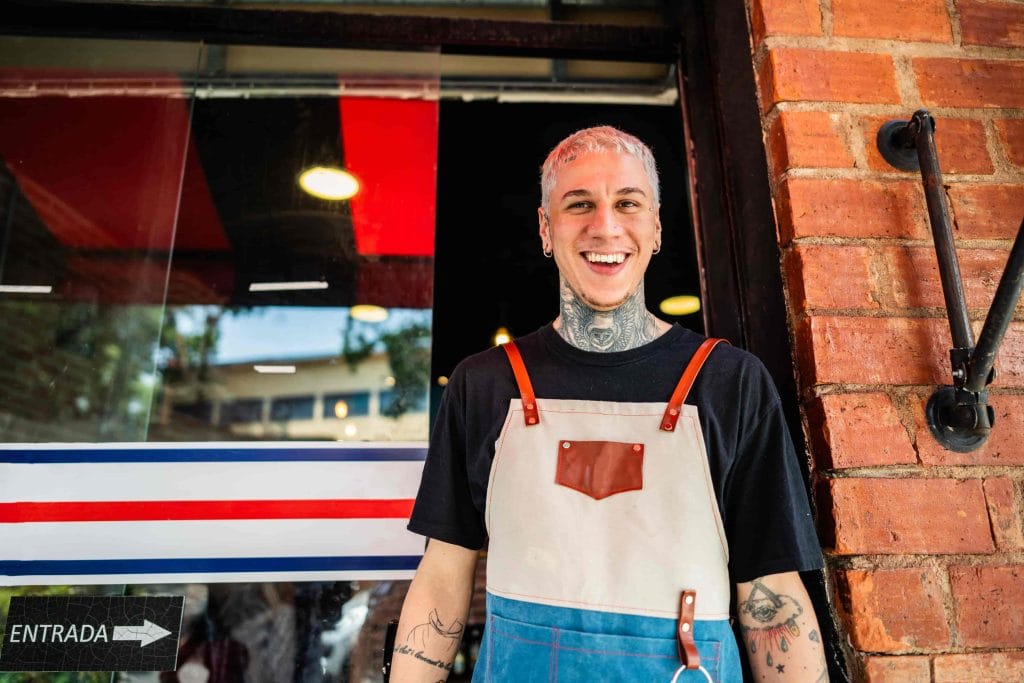
Amazon and the big retailers might dominate the global space, but there’s still a lot of local digital space you can conquer.
It’s the one corner of the virtual world where success is guaranteed as long as you try.
When someone searches “custom cakes,” they get millions of results, but “custom cakes in Portland” brings up a handful of real contenders—and you should be one of them.
Here’s how to get that done:
1. Set Up and Optimize Your Google Business Profile
Google Business Profile (GBP) is an ideal place to improve your local SEO. It’s a marketing tool that lets business owners control how they appear on Google Search and Google Maps.
Creating the profile is free, and you almost automatically become visible to local queries.
The information you provide must be accurate and detailed to create an optimized Google Business Profile.
Information you’ll need to add includes—business operating hours, logo, phone number, street address, service areas, photos of your business, and website link.
How to Create a GBP
- Open a Google Account with your work email and log in to Google Business Profile.
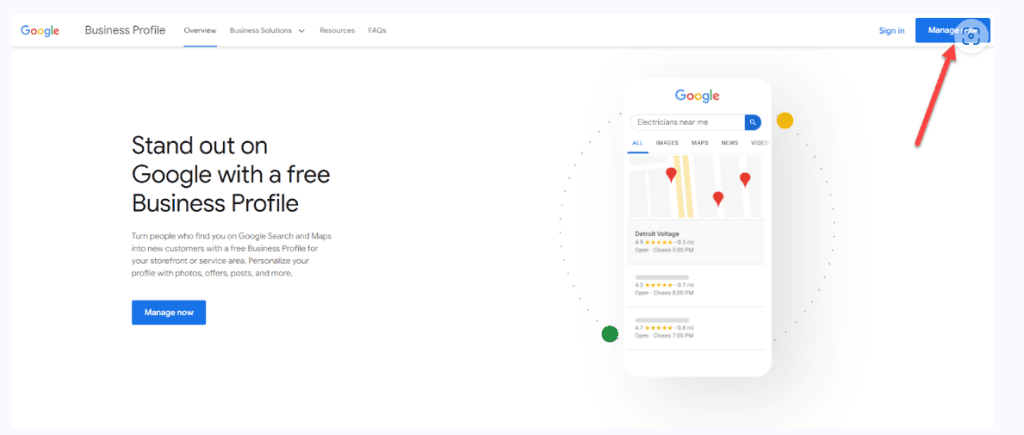
- Enter your business name and business category.
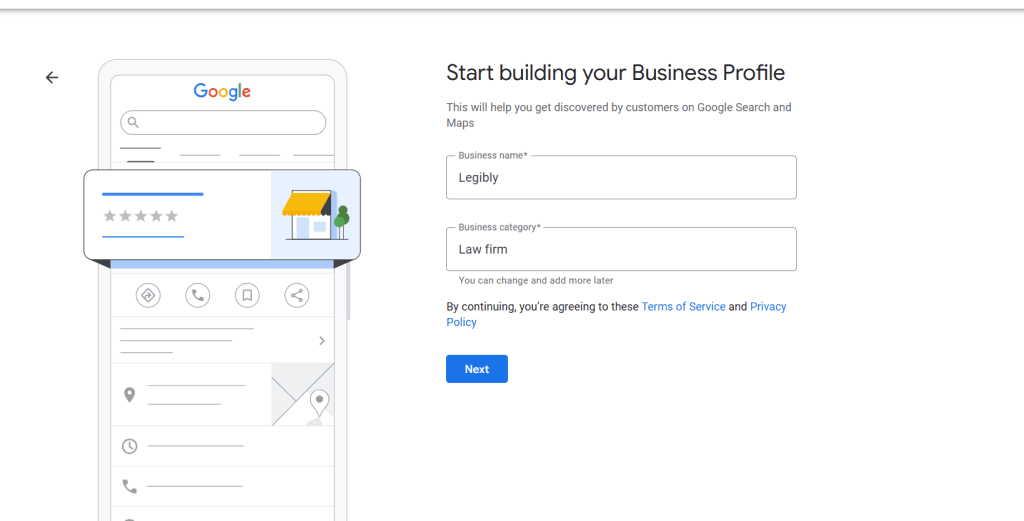
Hit Next and choose whether you’ve got a physical location customers can visit. If yes, Google will ask for your location’s address.
- Enter the service area of your business. If you’ve entered your address in the previous step, Google will allow you to skip this part.
- Input your contact information (phone number and website URL)
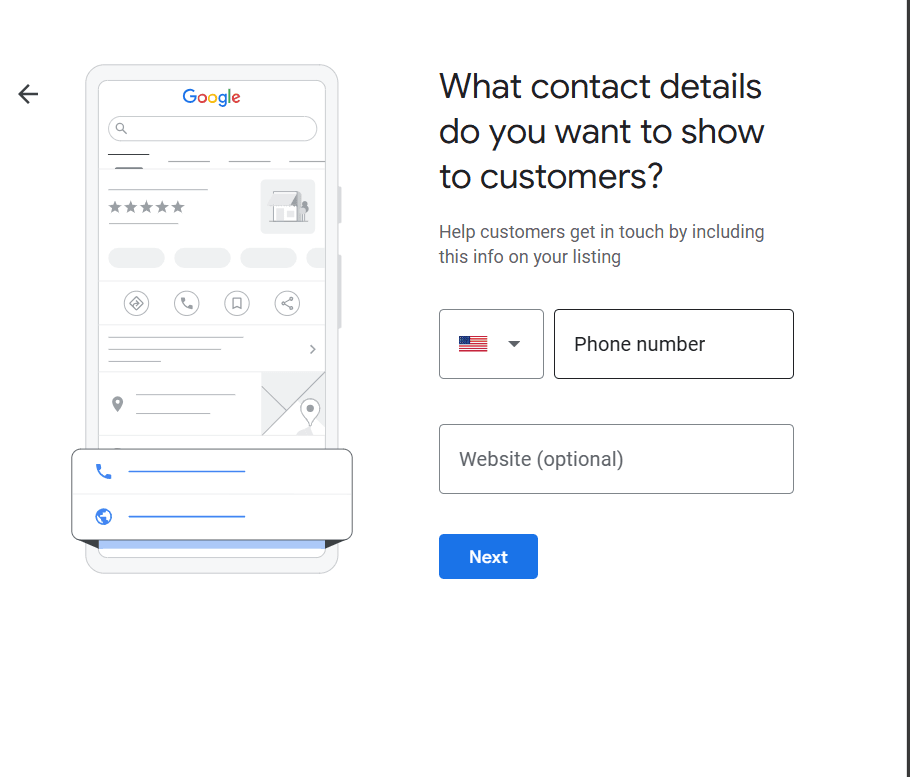
- Say yes to receiving updates and recommendations for your business profile.
- Next is verification. Your GBP won’t be visible to searchers until this step is complete. Verification can be done by phone, email, postcard, video recording, or live video call.
How to Optimize
Once the basic steps are complete, Google will ask for extra details to get more from your profile. You can add your business hours, enable chat functionality for direct messages from Google search and write a clear business description.
You have 750 characters to describe your business. Google’s guidelines are that you include;
- your products or services
- your unique selling point
- your history
- and anything else searchers might find helpful
Add high-quality photos and set up Google Ads (if you want to).
More Optimization Tips
- Make sure your name, address and phone number are accurate and consistent everywhere your business appears online.
- Use GBP’s Product Editor to full effect.
Add short, punchy descriptions to the products/services you feature. Any information that might be of value to your audience is welcome.
- Keep tabs on your reviews and respond to both positive and negative ones. Google, and indeed people, generally prefer that.
2. Be Part of Other Online Local Communities
Create a Yelp profile. Join Facebook groups. Whenever an opportunity comes up, post your link on these platforms. They are also very credible traffic sources.
Key Takeaway
Small businesses can dominate their local digital space by properly setting up and maintaining a Google Business Profile and actively participating in local online communities.
While global searches might bring up millions of results, local searches (“plumber in Portland”) give you a real shot at standing out.
Part 6: Tools & Resources You’ll Need

1. Google Analytics
Google Analytics is free and powerful. It helps you make sense of customer data by providing comprehensive insights into website traffic and user behavior.
It allows you to track page views, bounce rates, average session duration for each visitor, user demographics and goal completions, helping you understand how visitors interact with your site.
2. Website Audit Tool
There are few things search engines hate more than a malfunctioning website.
You don’t want that, and that’s where a comprehensive website audit comes in.
A website audit involves examining your website’s components—content, technical, and design—to determine whether everything works properly.
To audit your website, do these things:
- Use a website audit tool. Website audit tools can detect issues in minutes and save you the hassle of manually reviewing every detail.
We’ve made accessing a top-grade website audit tool relatively easy. The cyber_Folks audit tool is free, packs a punch, and is one click away.
The tool covers all the major areas, including DNS and hosting, SSL certificates, semantic analysis, and keyword usage.
- Run functionality tests on links, forms, and every other design element to ensure your website design is on point.
- Do a SWOT (strengths, weaknesses, opportunities, and strengths) analysis of competitor websites. If something’s working for them, chances are it’ll work for you, too.
3. SEO Tools
These tools all promise to eliminate the guesswork from your search engine optimization campaign.
A comprehensive SEO suite can help with keyword research, content ideation, content optimization, SEO audit, link building, competitor analysis and domain research.
For a micro or solo business, it can make more sense to stick to a more affordable keyword and content research tool, that helps you to identify relevant keywords and to build out relevant content for those queries.
Popular SEO suites: Semrush, Ahrefs
Popular keyword and content research tools: AnswerThePublic, Keywordtool.io, Surfer
4. Heatmap Software
Heatmap software allows you to observe where your audience is struggling. It visually represents user behavior on your website.
This software will track user interactions such as clicks, scrolls and mouse movements.
Just in case you need more incentive to let tech do the heavy lifting, the results from heatmap tools are quite colorful (literally). Warmer colors (red and orange) indicate higher activity levels and cooler colors (blue or green) indicate lower levels.
Who says you can’t have fun while stalking your website visitors? 😆
Popular heatmap software: Microsoft Clarity (free!), Hotjar, Crazy Egg
Key Takeaway
A successful website needs a solid toolkit: Google Analytics for understanding visitor behavior, website audit tools for keeping everything running smoothly, SEO tools for visibility, and heatmap software for seeing how visitors actually use your site.
Like any craftsperson, having the right tools—and knowing how to use them—makes the difference between just having a website and having one that actually works for your business.
Wrap-Up: Turning Your Website into Your MVP (On and Off the Internet)
Look, I get it. Building a thriving website feels like solving a Rubik’s cube in the dark—lots of twisting and turning, hoping something clicks.
But with this roadmap in hand, you’re already light-years ahead of most small business owners.
Remember:
- Your website isn’t just a digital business card – it’s your 24/7 sales team
- Content is king, but consistency is queen
- Local presence is your secret weapon
- The right tools make all the difference
The digital landscape might be vast, but you don’t need to conquer the entire internet. You just need to dominate your corner of it. Start implementing these strategies today, and watch your website make the switch from an overlooked asset to a potent business tool.
PS. Bookmark this guide—you’ll want to reference it as you level up your digital game.


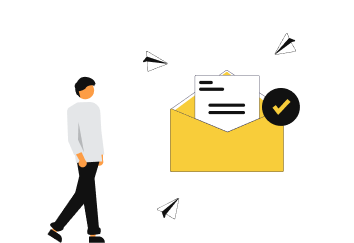
0 comments