More than 90% of online users will leave a site if it’s poorly designed. As a small business owner, you therefore have a choice to make when planning a new website: Do you go with a standard template and adjust the theme until you’re satisfied, or do you contact a web agency to ask for a quote on a custom design? While there’s no one-size-fits-all solution, one option is likely to win out for most small businesses—let’s explore which one and why!
IN A NUTSHELL
If you run a small business or are a solopreneur, have few or no custom requirements on your website, are not into serious ecommerce, and don’t want to spend more than $2,000/year on maintenance, a template website will probably do the trick.
The 10 Key Questions You’ve Got to Ask
As you’ve probably already guessed, the optimal choice for your business website will largely depend on your needs. One easy way to find out what those core needs of yours really are and what they mean for website building is to go over the following 10 statements and count the number of positive answers per option:
| Core Needs | Template Website | Custom Website Design | Dealbreaker |
|---|---|---|---|
| 1. The site has got to be up & running within a month or less. | ✅ | ❌ | |
| 2. My annual website budget is less than $2,000. | ✅ | ❌ | |
| 3. My website requires special functionality and/or the design should look exactly like I envision it. | ❌ | ✅ | 💔 |
| 4. I run or intend to run a serious ecommerce business online. | ❌ | ✅ | 💔 |
| 5. I want to update and maintain the website on my own, but I don’t consider myself a tech-savvy person. | ✅ | ❌ | |
| 6. The website needs to grow and scale with my business. | ❌ | ✅ | |
| 7. I want to connect my website to 3rd-party services, APIs, or plugins. | ❌ | ✅ | |
| 8. The website needs to be available in multiple languages. | ❌ | ✅ | |
| 9. My website should offer reasonable search engine optimization out-of-box; I’m not interested in spending a lot of time on this myself. | ✅ | ❌ | |
| 10. Whatever website package I purchase should always include customer support. | ✅ | ❌ |
In some cases, you’ll end up favoring both a template website and a custom website design. This is normal—again, there’s no ideal solution that fits every need, even if it’s labeled “custom” (if nothing else, the invoice landing in your mailbox may prove that). Ultimately, you’ll need to sacrifice a few things, as long as you make a choice that suits the general needs of your business.
You want to pay special attention to the two dealbreakers. Put simply, if you’re into more advanced ecommerce, it’s highly unlikely that a standard template website using any of the common website builders out there will suffice. The same goes for the dream of a website that perfectly reflects your brand identity. The very nature of a templated design means that you need to accept some limitations regarding layout and color selection.
But that also means that all other areas we covered above may not be so black and white. For instance, it’s fully possible that an agency out there is willing to build your custom site to a cost under $2,000. Likewise, some website builders feature great template support for multiple languages and integrate nicely with popular 3rd-party services. Because there are so many ifs and buts, let’s get into the details of what a template website really is.

What is a Template-Based Website?
A template website is a solution where you use a ready-made design to create your own website. This approach significantly speeds up the design process, as you don’t need to come up with a new design, create a layout to suit it and write the web code from scratch. Templates provide specific layouts and functional elements, allowing you to quickly customize a site. But not everything needs to be set in stone. Using a template, you often gain the ability to edit key components (such as colors, fonts, or specific parts of the layout). This makes the personalization process smooth and less time-consuming.
Advantages of Setting Up a Website Using a Template
Let’s explore some of the best aspects of template websites and why they’re so popular:
Low Initial Cost
If you choose a website based on a template (e.g., with the help of our _Now website builder), you can take your business website online starting from as little as $9.99/month. If you’re budget-conscious, there’s simply no cheaper way to host your own website than using a website builder, averaging between $120 and $600 annually (2025). Hosting, SSL certificates, content management systems (CMS), and all the rest that a custom website needs to get started will already be ready for you in the background as you edit and take your website online using this method.

Quick Implementation
When using a website builder, selecting a template and customizing it to fit your business needs usually takes 15–30 minutes (when choosing website builders such as GoDaddy, Squarespace, or Wix). In the case of using a WordPress CMS, where you install a template yourself and can further customize it, you typically need several days to complete the process.
By opting for our _Now website builder, you’ll simply answer a few questions about your business. Using AI technology, we’ll generate a ready-to-go website for you within 60 seconds. After the site is live, you can customize colors, fonts, photos—or switch to a completely new template layout!
Ease of Use (Especially for the Less Tech-Savvy)
Setting up a website using a template significantly simplifies the process of site creation, especially for those who don’t have technical experience. Everyone who’s tried to set up WordPress on a new server and database, install a theme and customize it (often inside the HTML/PHP source code itself) to make it fully rhyme with your vision, knows that it does require patience, some troubleshooting via Google when things go haywire, and preferably some prior web development knowledge. With templates, however, you can focus on customizing content without having to worry about the complex aspects of coding and design.
Often Meets Expectations
Ready-made design themes and layouts often come very close to what a custom theme would look like, as best practices within custom web design over time become the norm for ready-made templates as well. As a result, small businesses will, for the most part, be able to find a theme that fits their needs, saving the money and time otherwise spent on having someone design a site from scratch.
Besides the fact that today’s website builders come equipped with a large portfolio of themes, AI technology has revolutionized the process by allowing you to describe what your company does, letting the computer generate a suitable theme on its own. The result is often surprisingly good, even down to the level of a color scheme that suits the character of your brand.
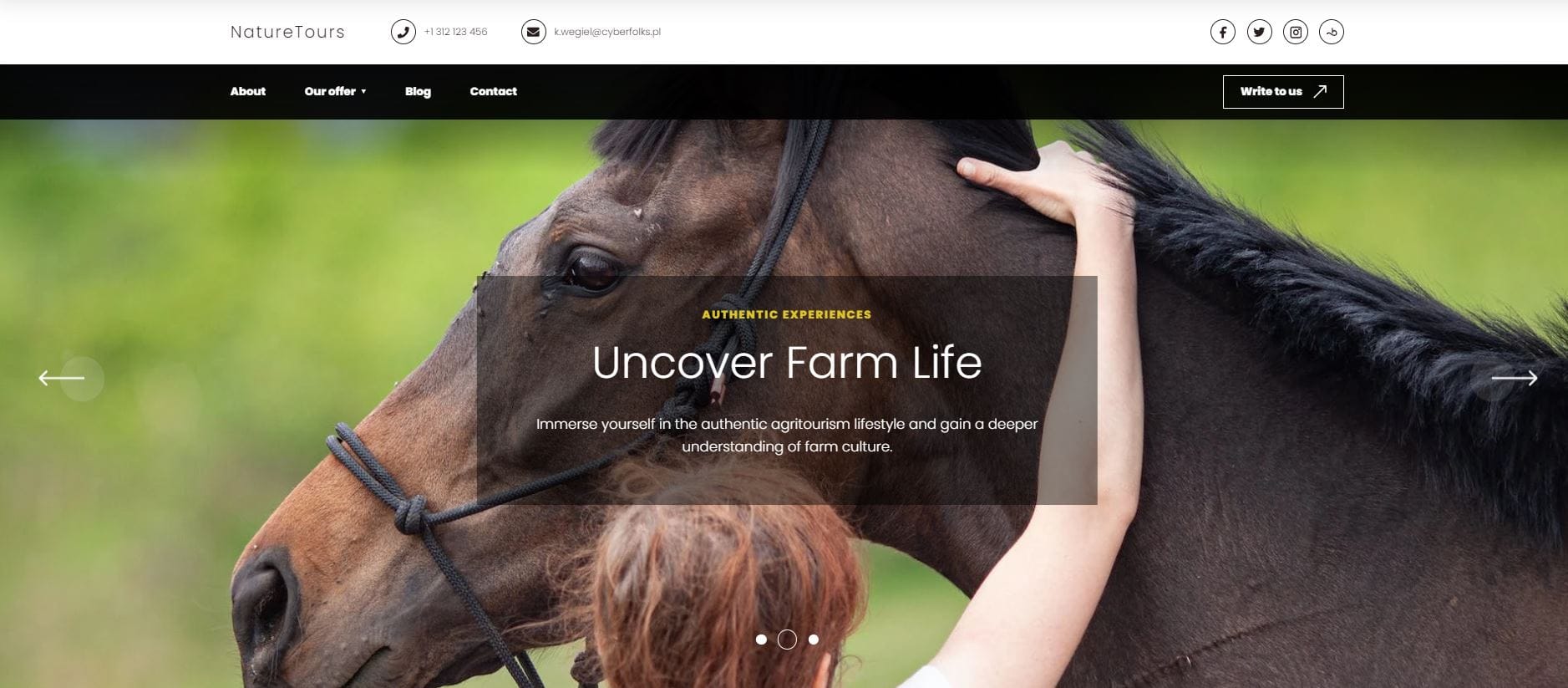
Disadvantages of Using Ready-Made Templates
Let’s now address the obvious question: What are the disadvantages of using premade templates?
Lack of Uniqueness and Originality
A premade template with limited customization options inside a website builder already means there’s a certain limit to the uniqueness and originality of your website. Popular templates are widely used by many sites—this can make your site resemble others. However, as website builders keep adding more templates and offering more customization, especially as these days, AI can generate a template on the fly, this challenge is diminishing over time.
Also, let’s not forget that while some companies (often bigger brands) truly manage to stand out with unique, custom designs, it’s not certain that the actual visitors always appreciate more nontraditional website design language. In addition, there are plenty of small- and medium- sized businesses that pay for custom web design only to have their website end up looking a whole lot like your average “WordPress website.”
Limited Customization
A website builder simplifies the process of creating a website. In order to do that, it needs to limit the amount of customization and choice you have as a user. Limited personalization is therefore one of the significant drawbacks of using premade templates. Although templates provide some level of customization (such as changing colors, fonts, and website structure), in-depth personalization that requires radical changes to the layout or functionality might be difficult, or even impossible.
This can be problematic if you are aiming to create a site that fully reflects your brand’s unique needs and values, especially for specific industry requirements or creative concepts. Here you’ll need to do some soul searching—are you willing to spend significantly more time and budget on an outcome that perfectly aligns with your vision? A small sidenote here is worth mentioning: For anyone who’s ever hired a web agency to do a job, you know that the final product never truly reflects what you want down to a T. Rather, you’ll end up paying for a compromise, but hopefully one in which you feel you got enough value for money.
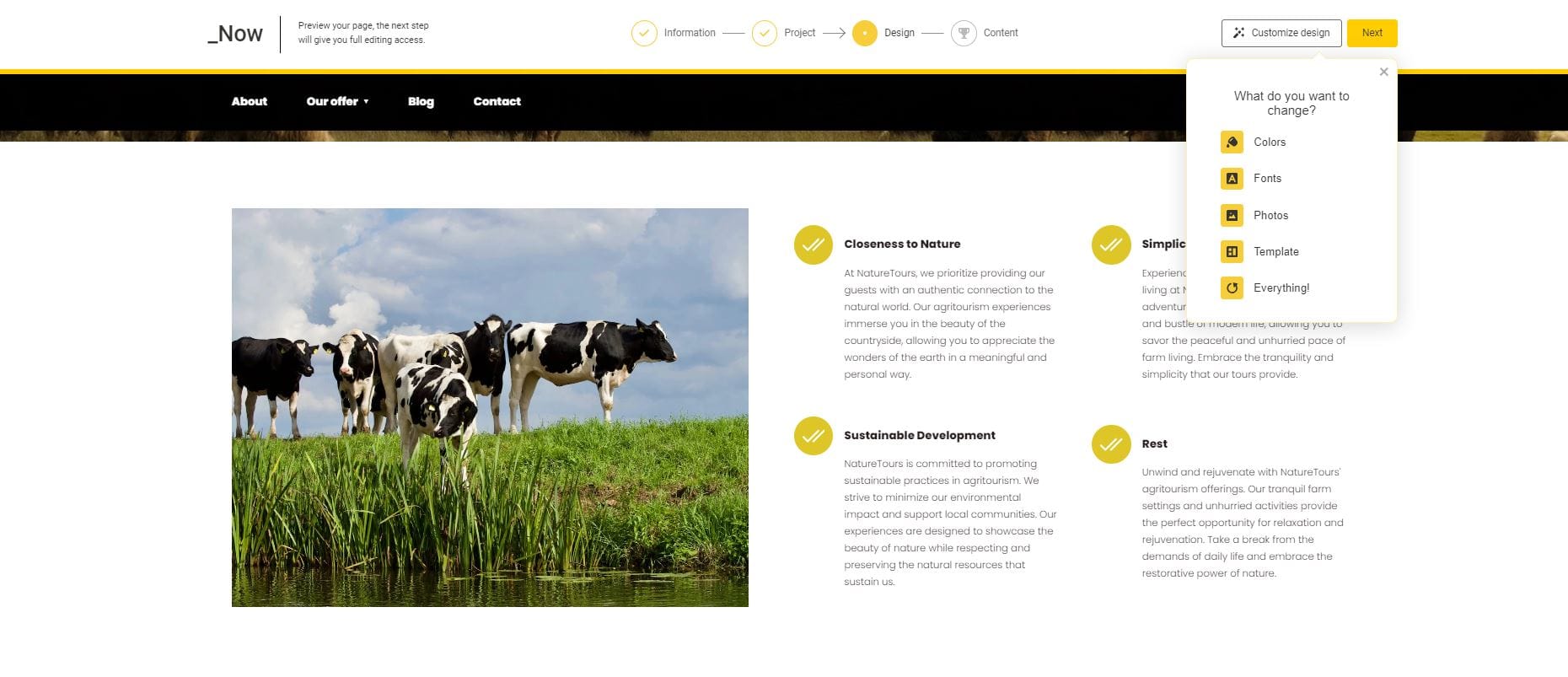
Difficult to Adapt to Specific Business Needs
Templates are usually designed with a wide range of users in mind. Consequently, they do not offer the flexibility needed to meet specific business or technical requirements (integrations with CRM systems, for example). It should be said that many website builders out there today offer a plethora of API and 3rd-party integrations, making templated websites more powerful than they were just 5 years ago.
Your SEO Game Will Only Go So Far
If you’re invested in search engine optimization and want to make organic search one of your primary channels for website traffic, it’s good to be aware that the more technical aspects of SEO may be challenging to implement using ready-made templates. While technical SEO typically is an important factor for very large websites (think +50,000 pages) rather than for small business websites, your choice of CMS or website builder will limit what you can do here.
That means that with certain templates and builders, you may need to put up with unnecessary features being bundled and loaded with your web pages, negatively impacting the page speed for your visitors. But again, website builders today have invested a lot in technical SEO. For example, our page builder _Now is truly geared toward optimal page speeds in the United States, no matter where in the country your visitors come from.
Creating a Template Website vs. Custom-Built Website
By now, I hope you’ve got a much clearer picture of why a template website, despite its drawbacks, constitutes a great option for most small businesses with simpler needs. So far, we’ve looked at it mostly from a pure usage point of view, though, so what about either option in terms of what the creation process looks like?
| Maintenance Area | Template Website | Custom-Built Website |
|---|---|---|
| Speed of implementation | Almost instant implementation from idea to live website, ideal for smaller companies and solopreneurs | Longer time to complete an order, requiring detailed planning (typically a month or more) |
| Initial cost | Significantly lower implementation costs, available for any budget (from as low as $9.99/month using _Now website builder) | Higher initial costs due to nonstandard work (the cost of creating a website including custom design is usually from $200/month) |
| Ease of use | User-friendly, intuitive admin panel, little to no technical background necessary | Typically requires some degree of specialist knowledge, especially about the CMS used and possibly PHP/HTML knowledge to maintain, update, or further customize the site |
| Technical support | Access to a user community that’s often worldwide, and numerous forums and resources online | Individual, paid support. The CMS usually has forums and communities dedicated to it, though |
| Testing and stability | Templates are pretested and optimized for different devices and browsers | Custom-built solutions require additional testing and may need further updates over time as browsers and web standards change |
| Updates | Regular automatic updates to enhance security and functionality | Developer-dependent upgrades (typically ranging between $100 and $500/year) |
| Security | Generally regarded as very safe due to guaranteed regular updates by the provider | Individual solutions often require additional support from a specialist, especially to update a custom template |
| Availability of themes | A wide range of themes available for a variety of industries | Limited to whatever portfolio you choose, often harder to switch to another theme |
| Integration with other systems | Templated websites today are usually integrated with popular tools and services | Individual projects can in theory make use of any API or 3rd-party service |
| Scalability | Can be hard to meet the needs of a growing business, or where the industry or business scope changes a lot | Scalability can be taken into account from the start of a custom project to better cater to a changing business |
The Major Benefits of Choosing _Now
If you find the template website option attractive, allow us to introduce the key benefits of our own website builder, _Now:
- efficient online customer acquisition, with the help of AI content writing assistance and an SEO-optimized business blog;
- 100% mobile-first user interface, with easy mobile editing and management of your site;
- blazing-fast page speeds across the United States.
Besides ready-made templates suited for small businesses in various industries, our builder can generate all of the text content and supply you with stock images to get you started, along with a Google map and contact form.
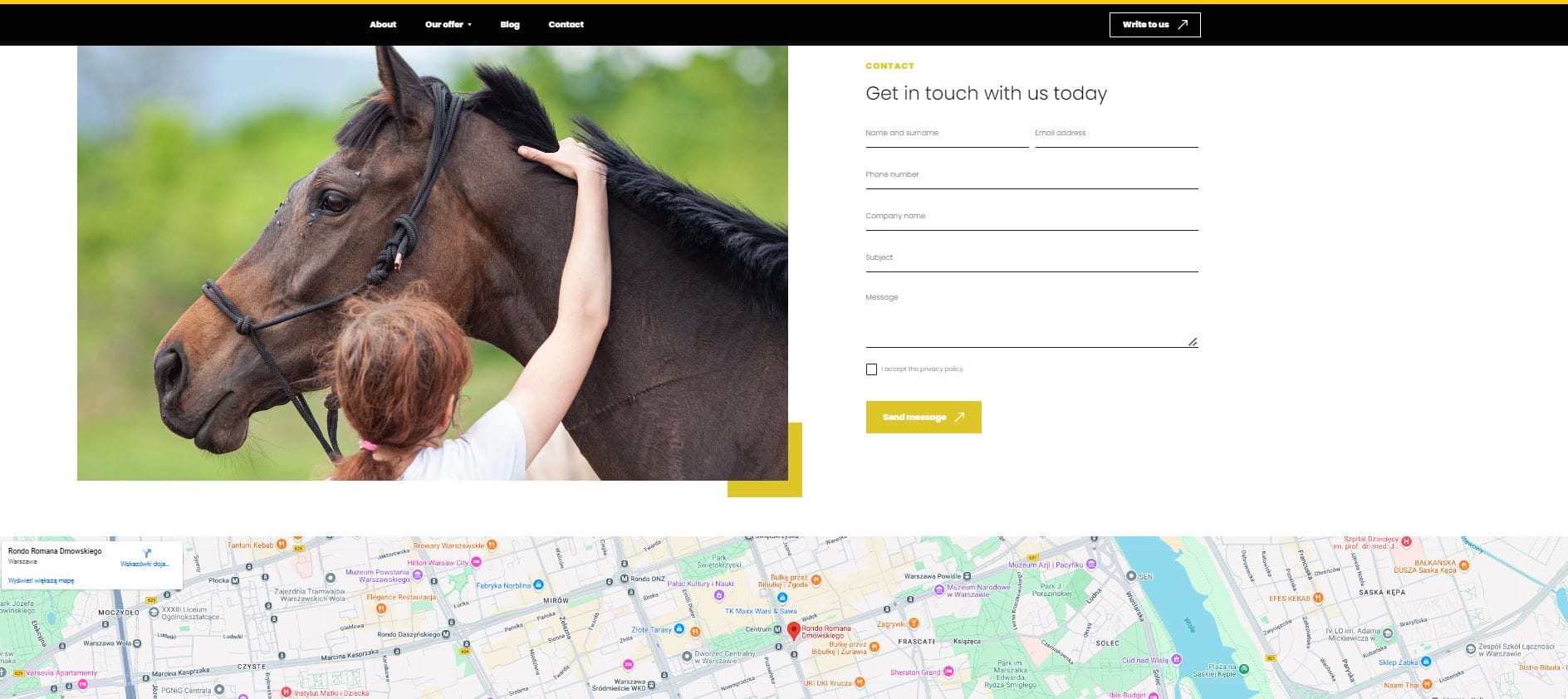
Your Own Business Website in 60 Seconds
Our website builder allows you to create a website in 60 seconds. To see if our solution suits your needs, simply head over to the _Now editor (no credit card or account registration needed to get started) and begin describing your business to our AI builder. Share the most relevant information about your company’s profile and select a few relevant keywords related to what you do for a living.
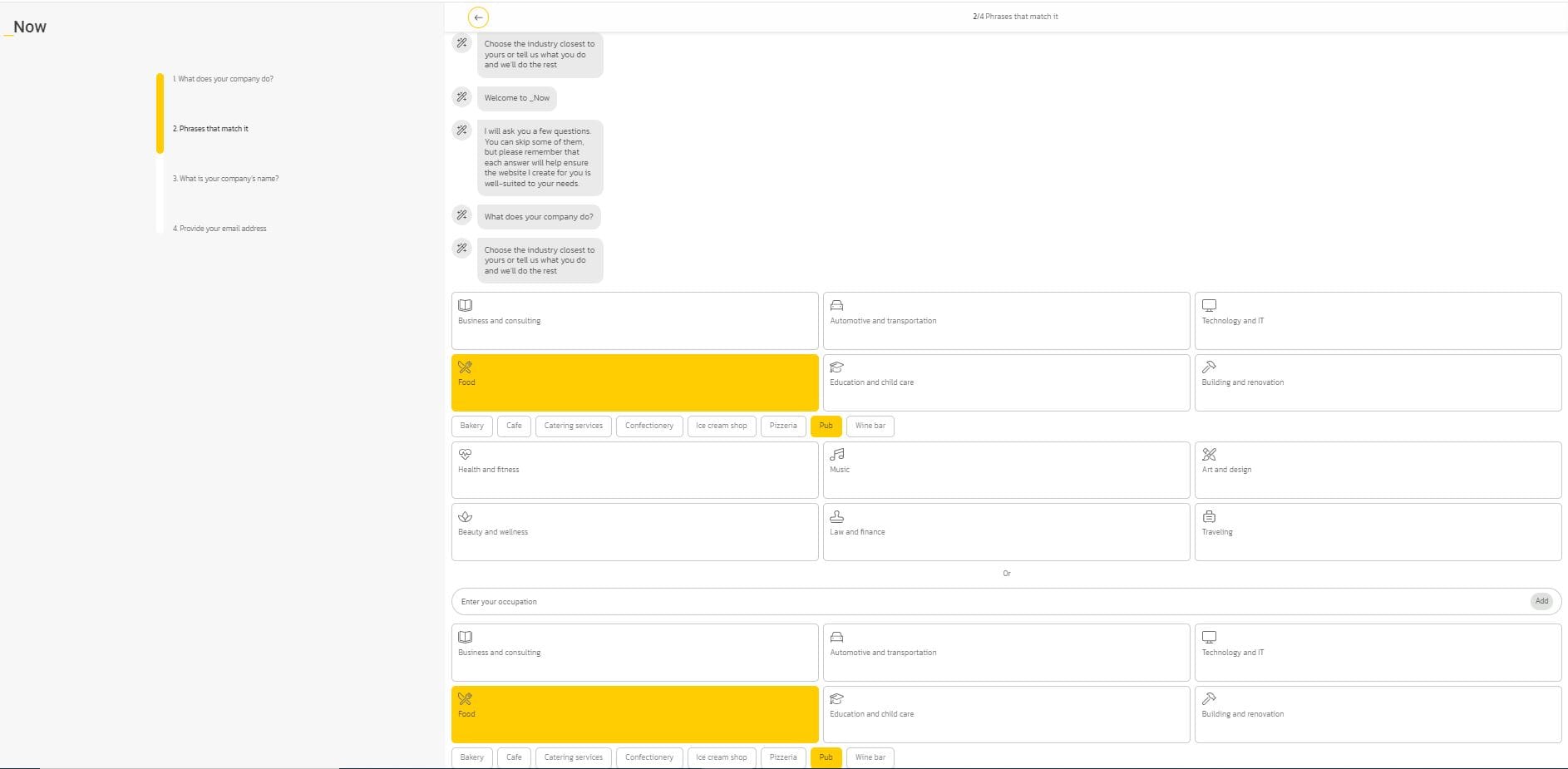
After clicking Next, enter your company or brand name. If you’re not ready yet, simply skip this step to let the wizard come up with a name for you. At this point, you have already completed the configuration. To proceed with generating your site, accept the terms and conditions and enter your email address where you would like to receive the full link to your site.
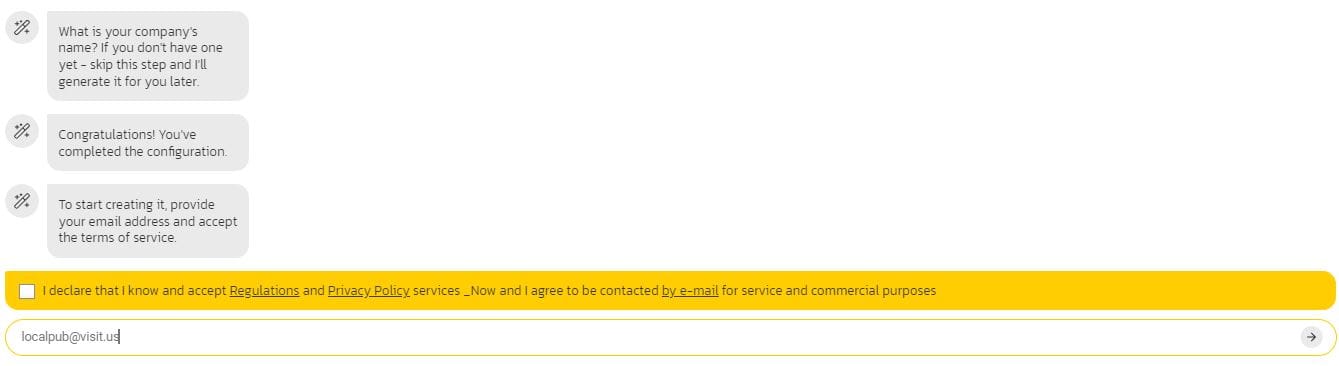
Once generated, your ready-made business website could look something like this:
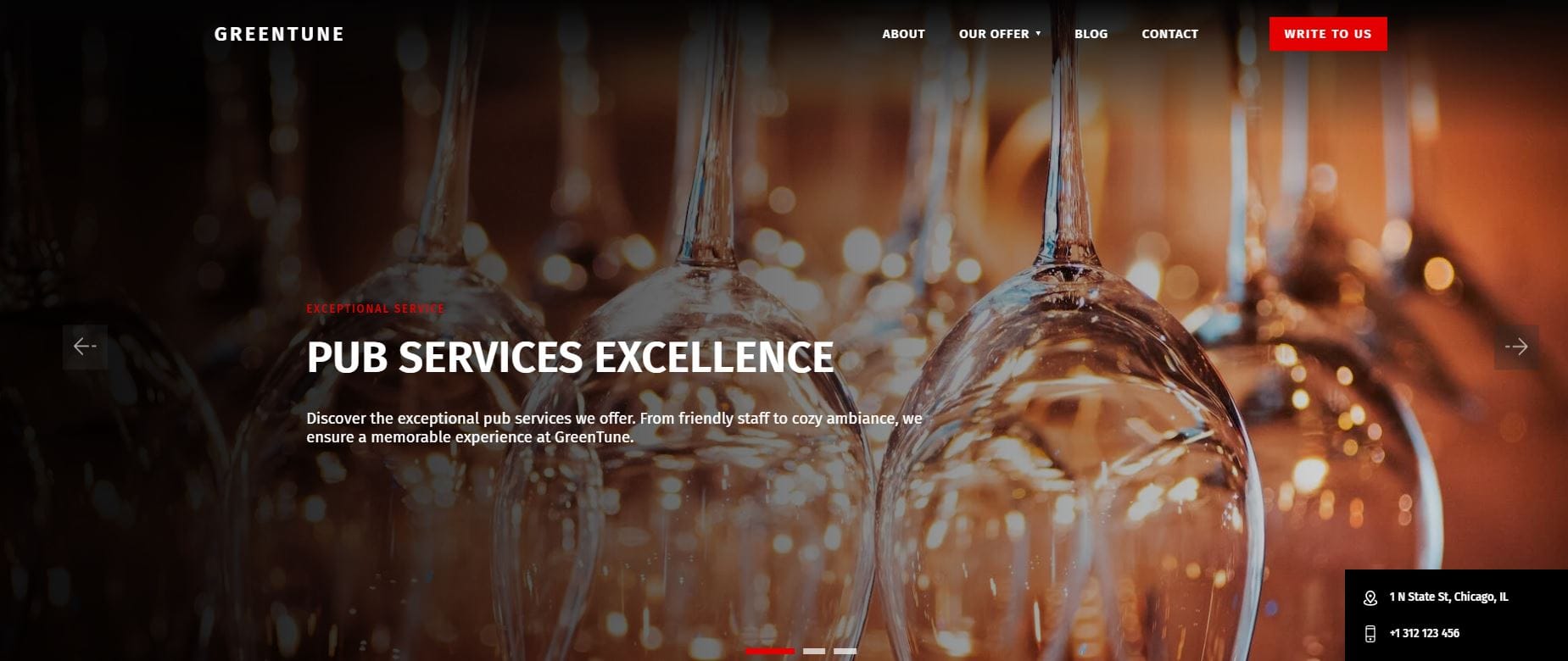
Conclusion
I hope I’ve managed to show you that it is indeed fully possible, and in most cases recommended, to opt for the template website option when you run a smaller business with few custom needs. You’ll find that this saves you time, money, and headaches in the long run. As opposed to hiring a professional and negotiating contracts and fees, you’ll have a simple website up and running within just a couple of minutes.
That’s why I recommend you first give the website builder option a serious try. Even if it turns out that the outcome isn’t good enough for you, you now have a much better idea of what you’re truly after in a website, having spent less than half an hour to arrive at that conclusion.
If, on the other hand, you run a medium-sized business or simply have more demanding needs (such as ecommerce-related features), you might opt for a WordPress CMS setup. This solution will be more expensive ($250–3,000/year, depending on the type of project and integrations used), but is slightly more scalable for custom needs or for businesses undergoing rapid growth or change.
So, are you ready to build your own business website in 60 seconds? Give it a go right now and let us know what you think!


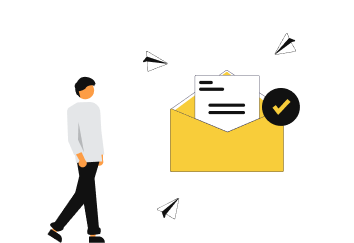
0 comments